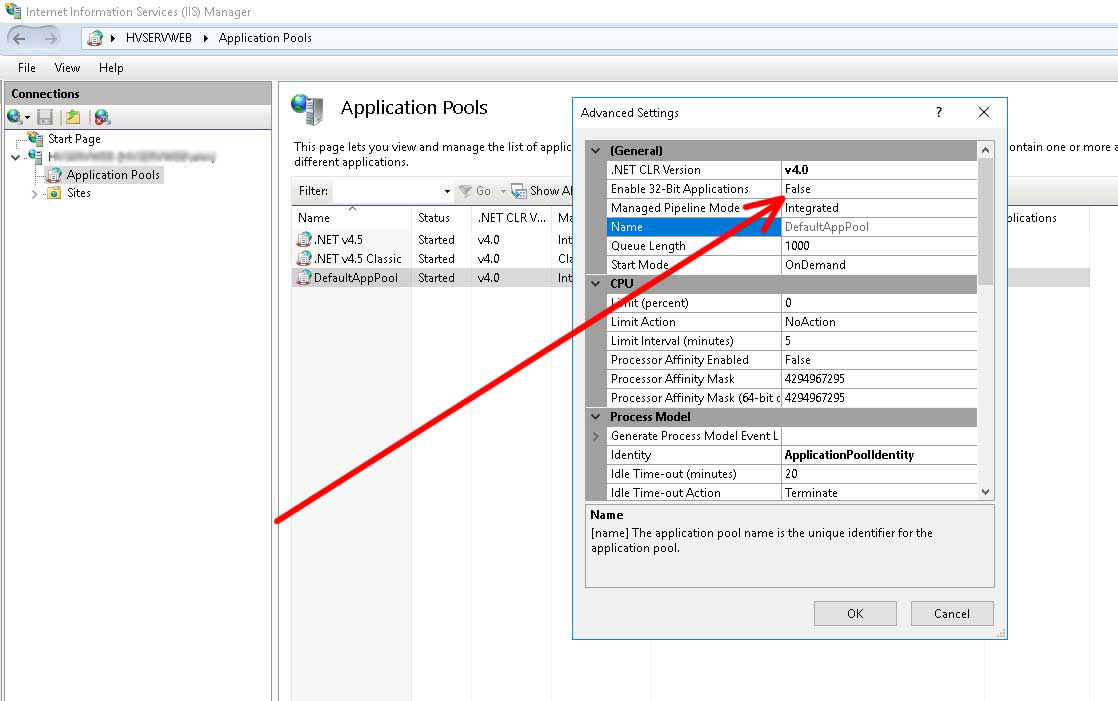Wednesday, February 18, 2026 7:26:35 AM
Missing Magick.NET-Q8-x64.Native.dll
aj@combine.dk
Support
Support
If you don't want to change application mode you can download DLL from this URL
https://github.com/dlemstra/Magick.NET/releases/tag/7.0.5.800
Or we can send you this DLL too.
We didn't include DLL for old IIS mode because this DLL has very large size.
Do it and write me about result.
https://github.com/dlemstra/Magick.NET/releases/tag/7.0.5.800
Or we can send you this DLL too.
We didn't include DLL for old IIS mode because this DLL has very large size.
Do it and write me about result.
aj@combine.dk
aj@combine.dk
Support