Profile: Support
Download new release from our site, you can do it using Gust account.
Replace all files and restart your site.
Press the button "Add new" and select "www.pricecheck.co.za".
Try it and write me about result.
Can you give me example of XML feed file?
I'll add new feed to our plugin. I am interesting to add it.
Bought together....
We don't have such plugin. Thank you for idea.
Version 1.01 - March 03, 2017
+ added support Stock Quantity for specific warehouse (import)
+ added support Stock Quantity of product combination (import, export, update)
I can add this feature. Can you explain me how do you want to do it?
I can locate for product combination using SKU (or Gtin or manufacturer part number) and update quantities...
Is it good?
I have another idea too. I can add update quantities using scheduler.
Example.
You put the csv file in the folder and plugin each evening read quantities from this file. Do you need this feature?
1. Do you use product specification? one product has one color and one size
or do you use product attributes? each product has several colors and sizes
2. Do you use product combinations?
Can you upgrade plugin? And after it try.
1. Backup your XML files (if you changed them).
2. Download new version and replace all files (.SQL files too)
3. Restart your server, plugin will upgrade itself
4. Replace back changed XML files (don't change feed.xml, this files must be new).
Try and write me about result.
You can export one product in several ways.
1. Using "Product filter".
Open the third tab "Product filter".
Each category and product has parameter "Exported". You can put new value "No" for all another categories and another products. Example. You want to export only one product Nikon D5500 DSLR
Set "No" to all another root categories.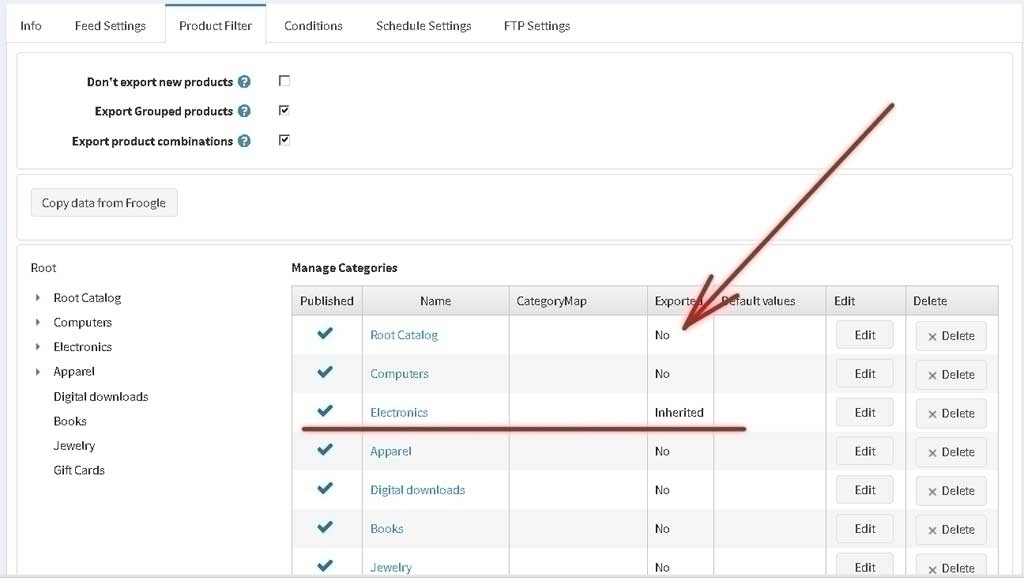
Open sub category Electronics and set "No" to all another sub categories.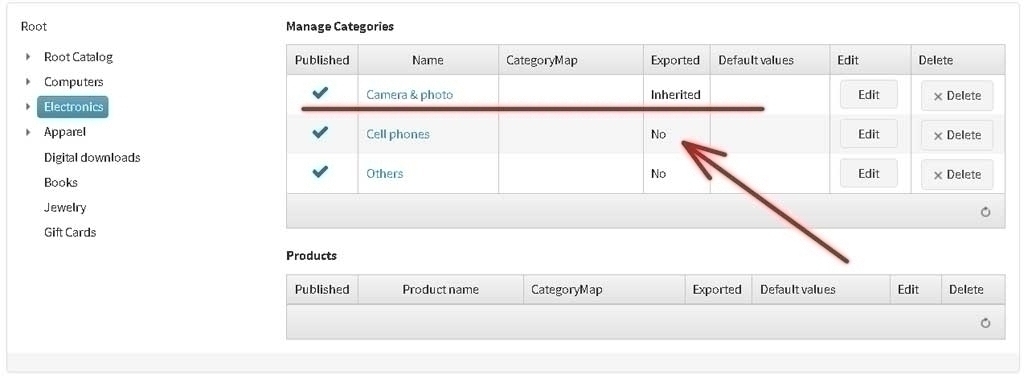
Open sub category Camera & photo and set "No" to all another products.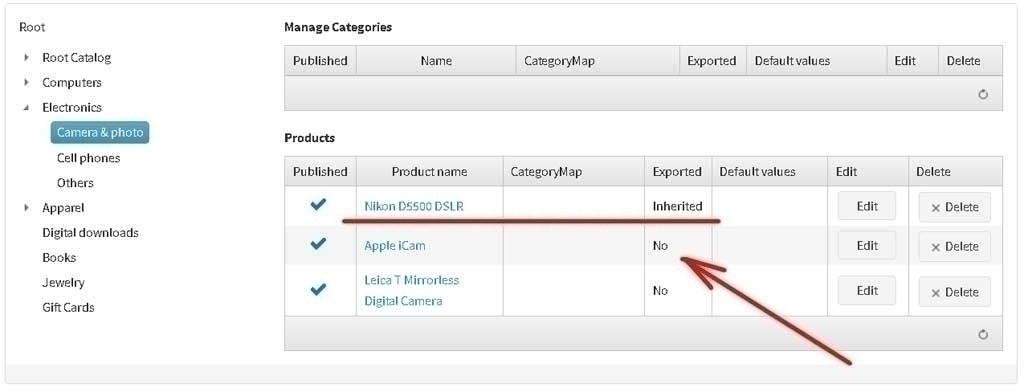
Plugin will export only one product Nikon D5500 DSLR.
2. Using "Conditions". Product specification.
Create new product specification "Products for Test" and add new option with value "For Test".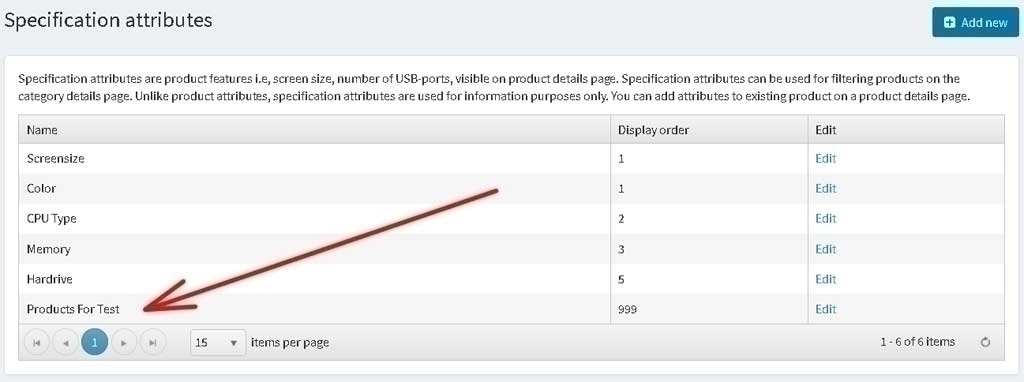
Open product page in admin mode and add new product specification.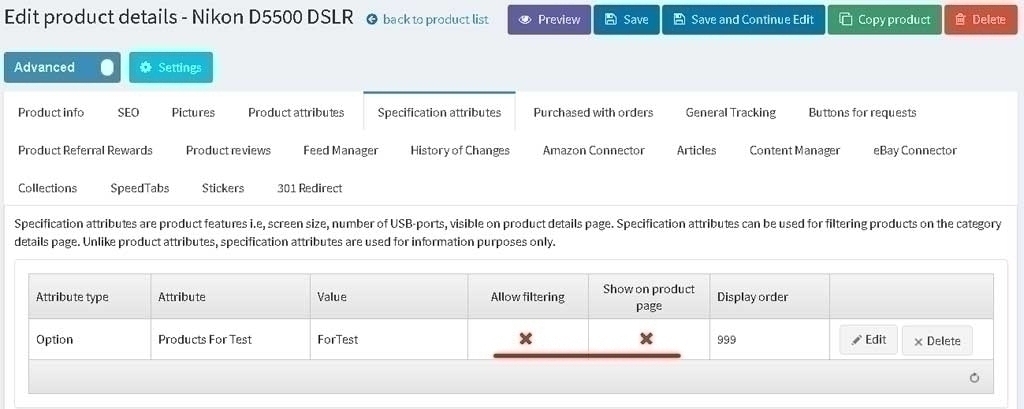
Don't forget to uncheck "Show on product page" and "Allow filtering"
Open feed and add new condition "Export only product with this product specification".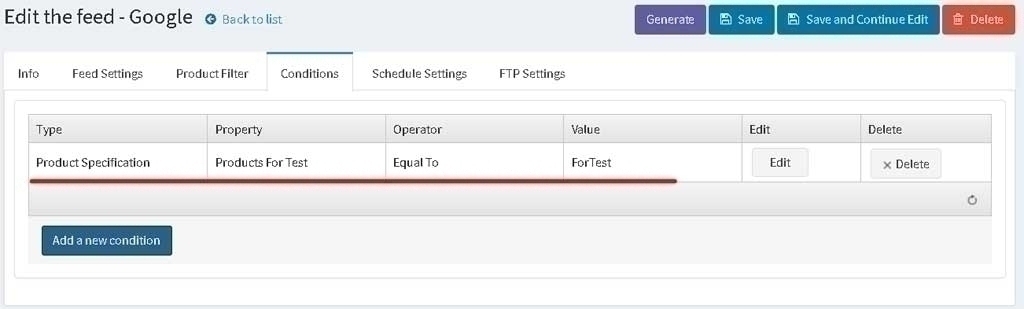
2. Using "Conditions". Category.
Add new unpublished category and add this product Nikon D5500 DSLR to this category.
I fixed one bug with new token for product review. Download new release. I left old version number.
