Installation and configuring plug-in WebP images You can install and configure plugin very easy. Install and enable plugin, restart your store. How does plugin work? 1. Plugin checks customer's browser and if customer's browser support webp picture than plugin shows new webp picture. If customer uses old browser (without Webp support) that plugin didn't changed picture. 2. Plugin doesn't change the extention of picture. You will see jpeg, jpg, png extentions. 3. How to check the functionality of the plugin?
Open any picture and check the Content-Type value. Plugin doesn't change the picture URL.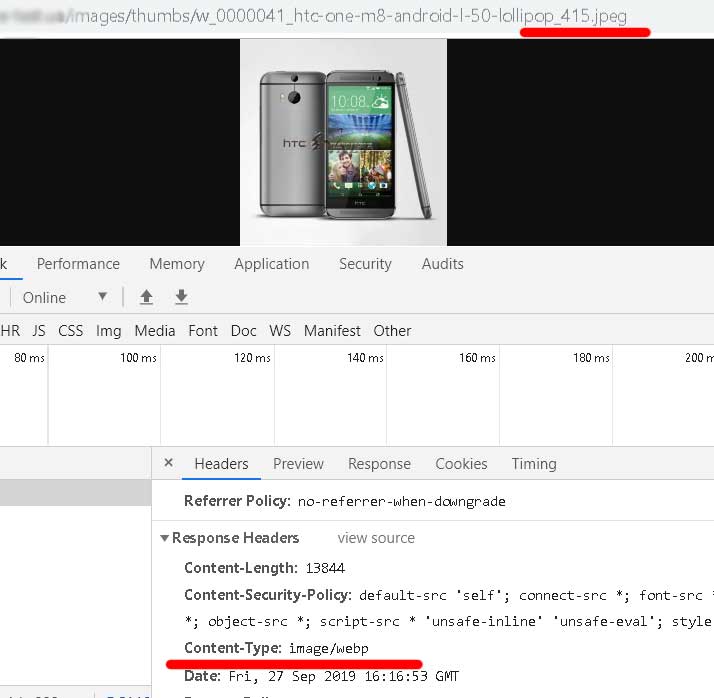
Important!
If you use MUSL Linux you should use the different DLL file.
www.foxnetsoft.com/content/
Download it and UnZIP it to the folder
Plugins\FoxNetSoft.WebPImages\runtimes\linux-x64\native.
