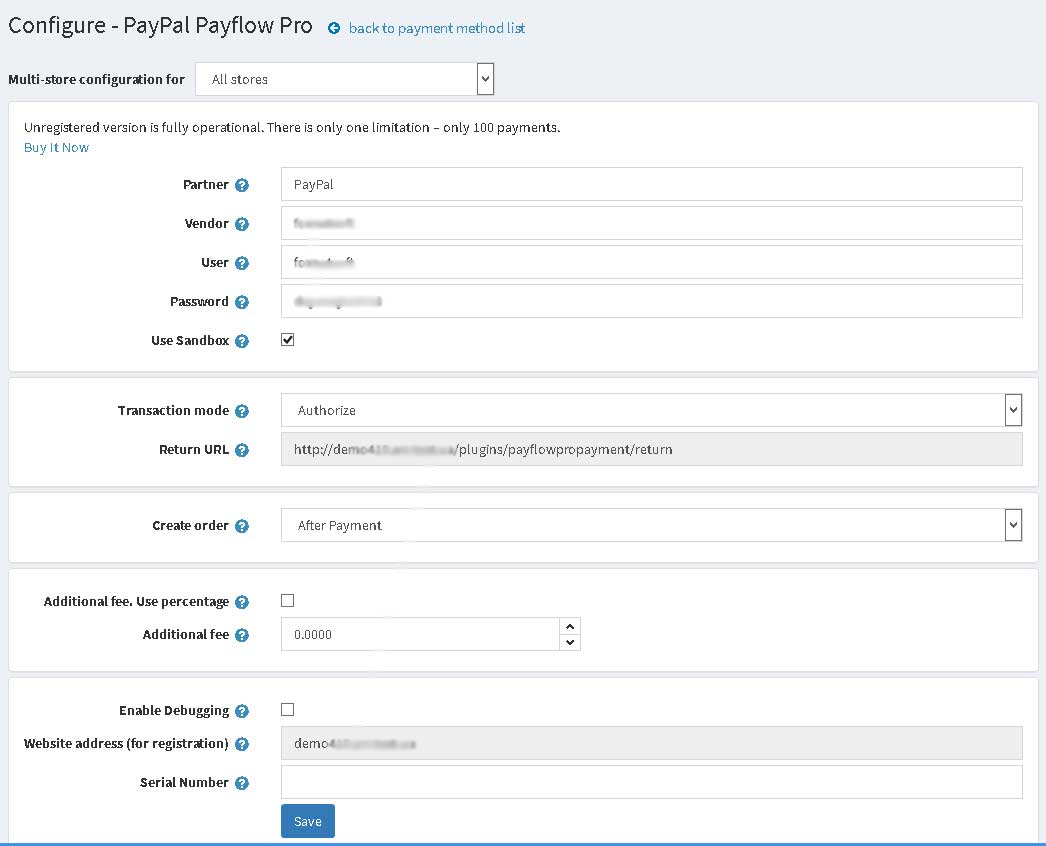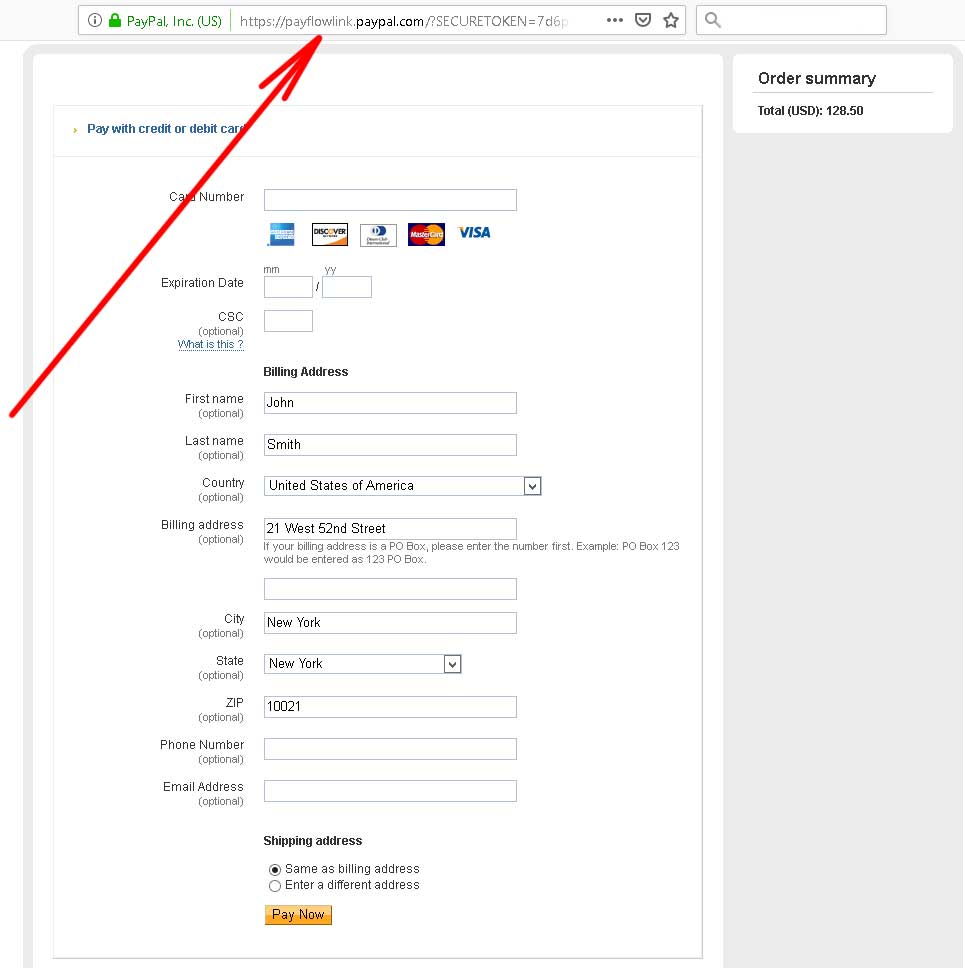Installation and configuring plug-in PayPal Payflow Pro Hosted Checkout Page It's very easy to configure plugin. See pcitures.
To use PayPal Payflow, you must have PayPal account or existing account from another bank.
Log in to your PayPal Payflow account (click here to create your account).
PayPal PayFlow Pro is a payment gateway integration for Shopp for PayPal Payments Pro and PayPal Payflow Pro merchants. Currently only for US, Australia, Canada, and New Zealand merchants.
Requirements
The PayPal PayFlow Pro gateway module for Shopp uses a local checkout process, meaning that the customer stays on your website throughout the entire transaction. As sensitive information is required to complete a transaction, Setup SSL & Certificates for your website is required.
Here is how you get the account information from PayPal:
PayPal Account Setup
For merchants that have existing internet merchant accounts with their bank, to start using the PayPal PayFlow Pro payment gateway, you’ll need to setup a PayPal Payflow Pro account. For merchants that do not have an existing internet merchant account, you’ll need to setup a PayPal Payments Pro account. You’ll use your registered PayPal Manager account credential in the Shopp Payflow Pro module.
Testing Account
If you aren’t yet ready to purchase the PayPal PayFlow Pro account, but you need to be able to test the gateway while you are developing your Shopp site, follow the same process to setup a full PayPal Payflow Pro account, and stop just short of submitting a payment (the last step).
You will find that your account will still have been created, and you will receive a confirmation email which will allow you to login to the PayPal Manager. Your account will remain in Test mode until you activate it with purchase.
You will have four parameters:
Partner: paypal - use this static value
Vendor: your username (same as User)
User: your username (same as Vendor)
Password: your password