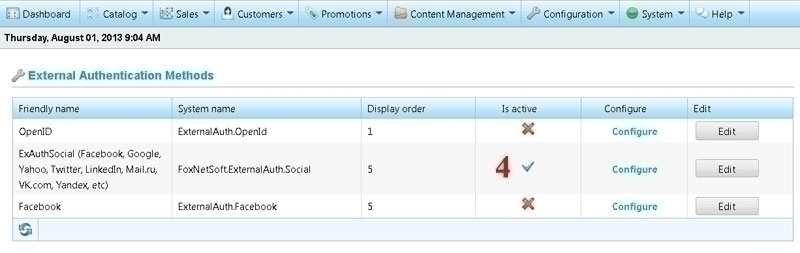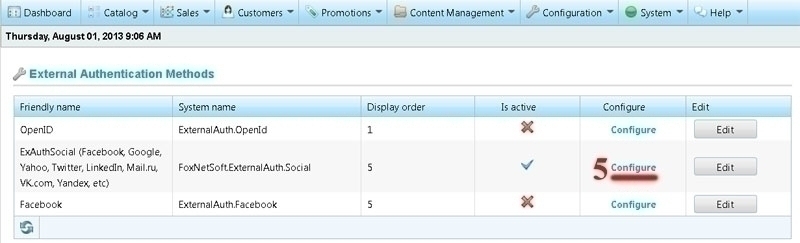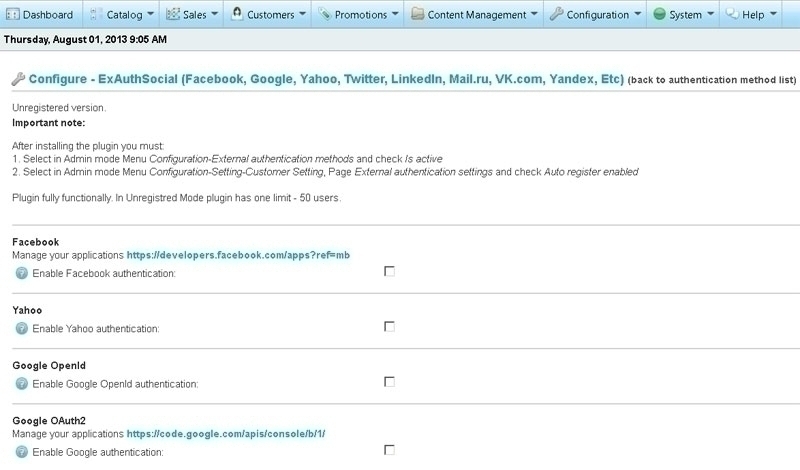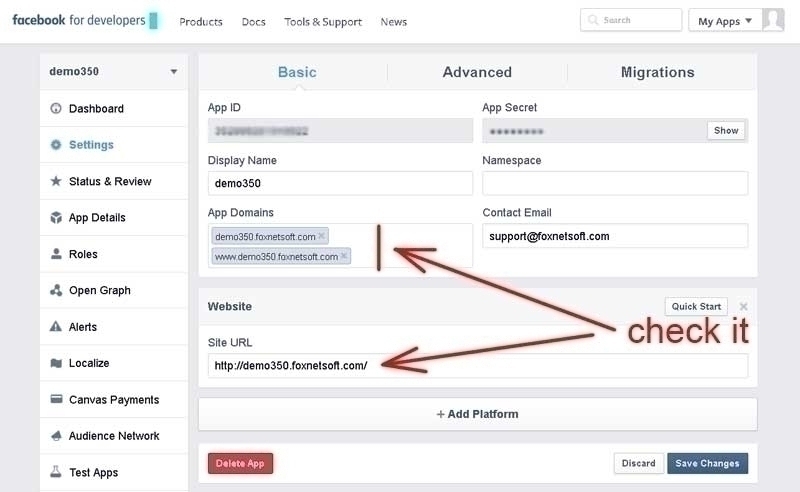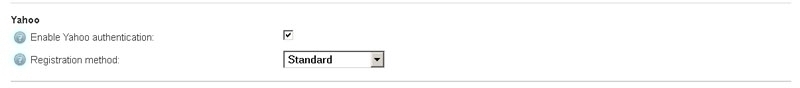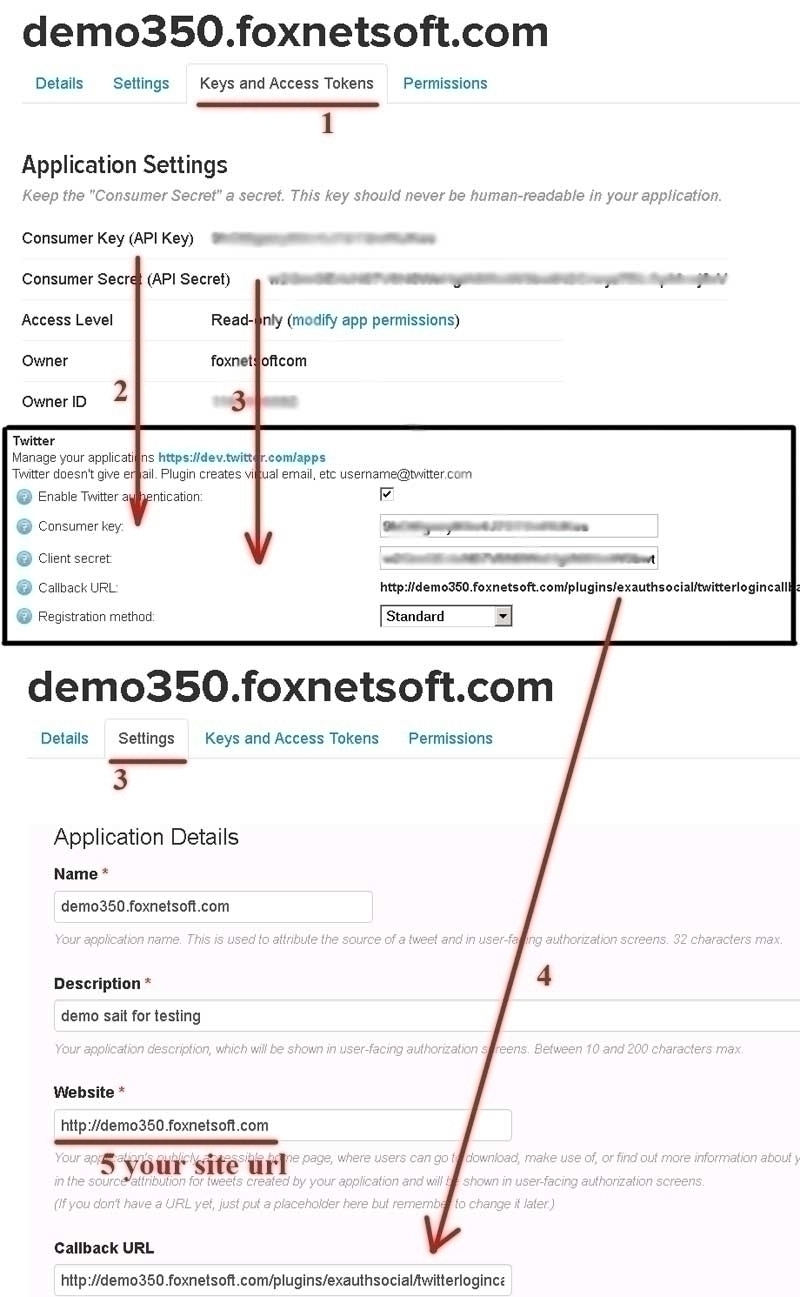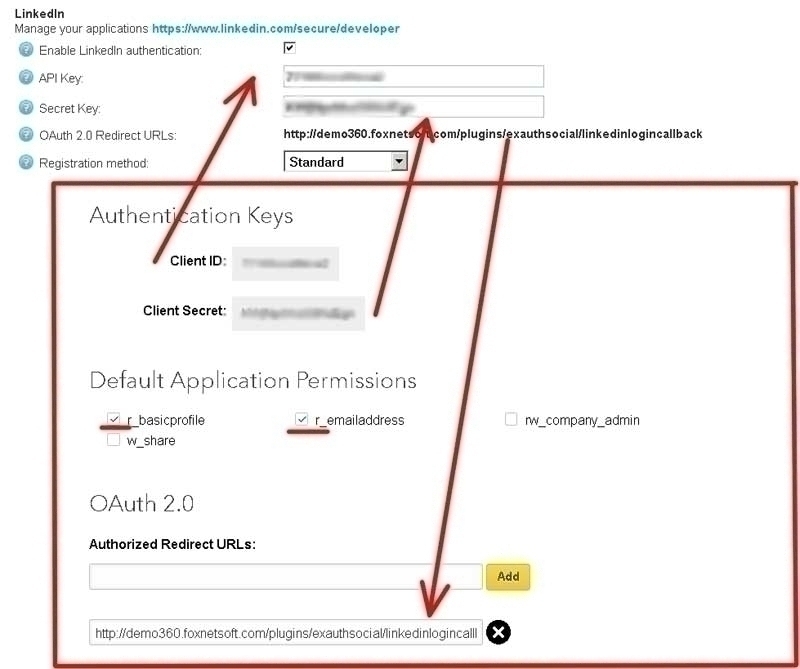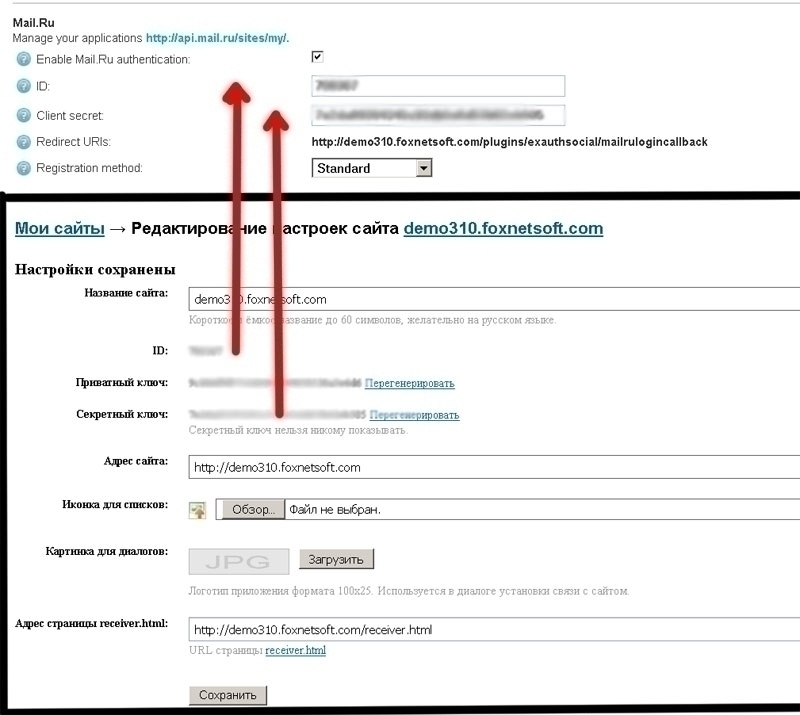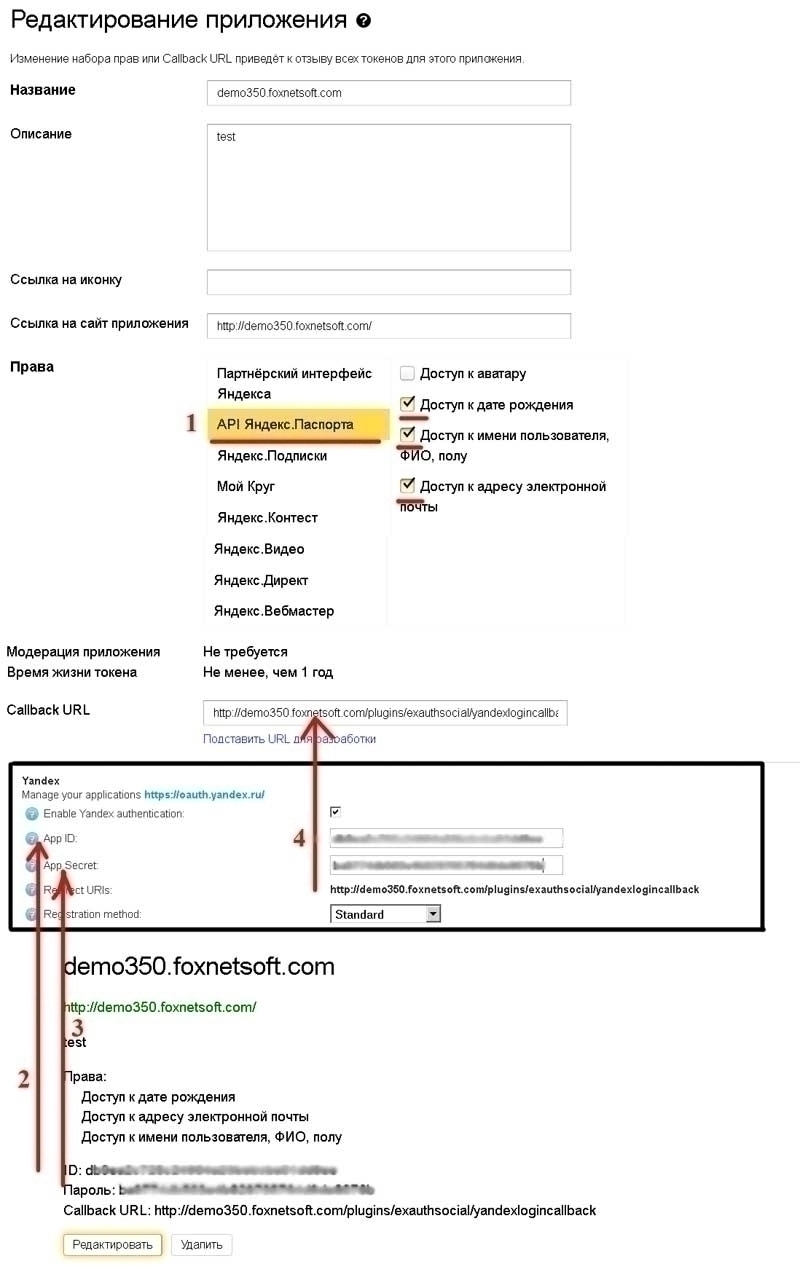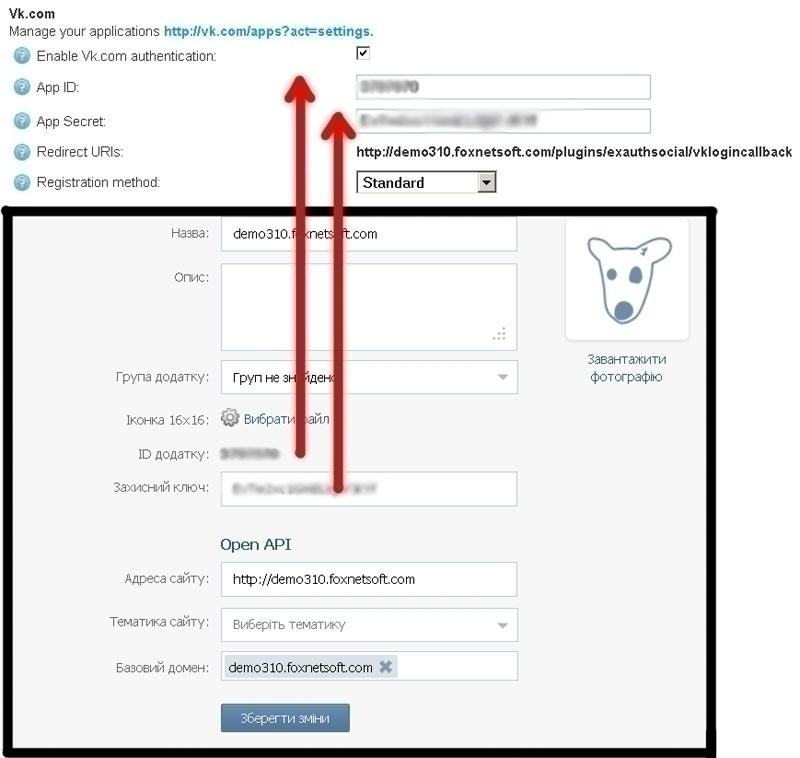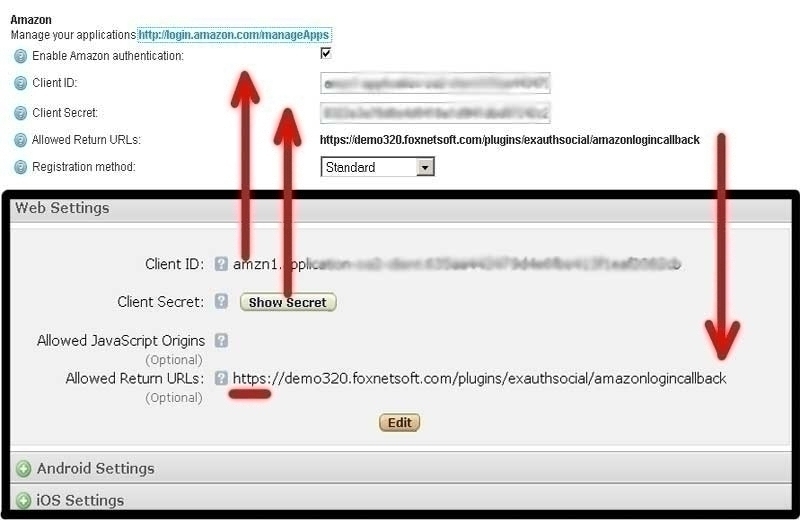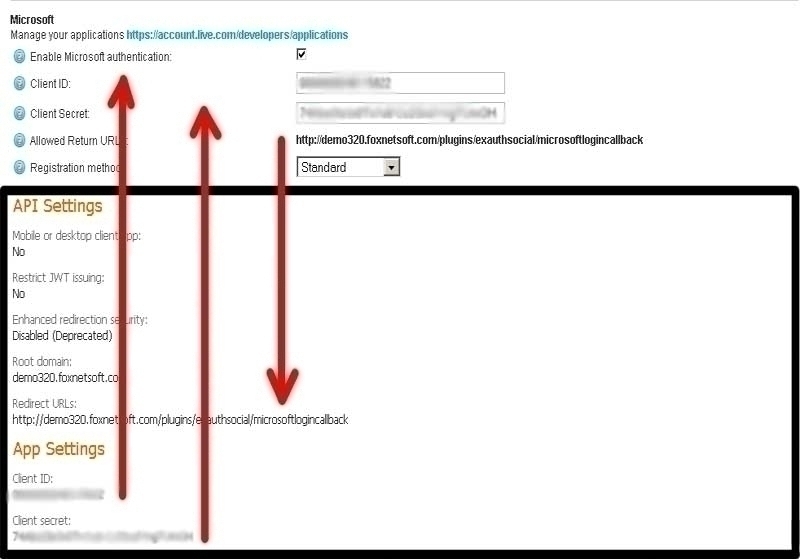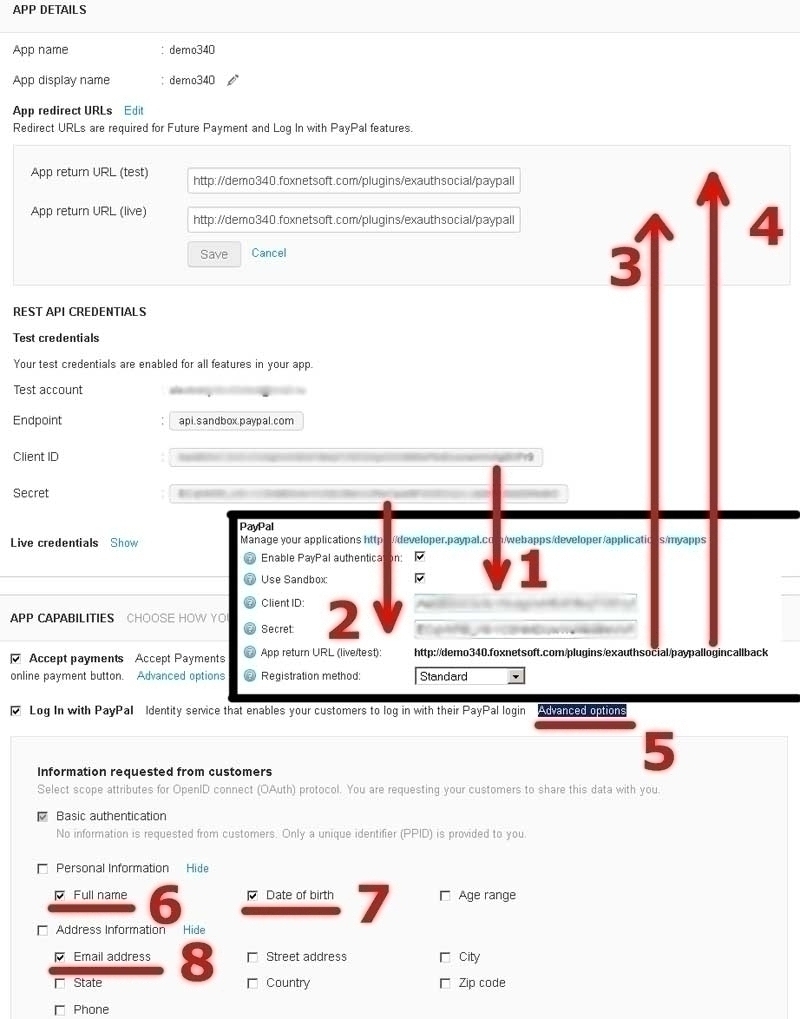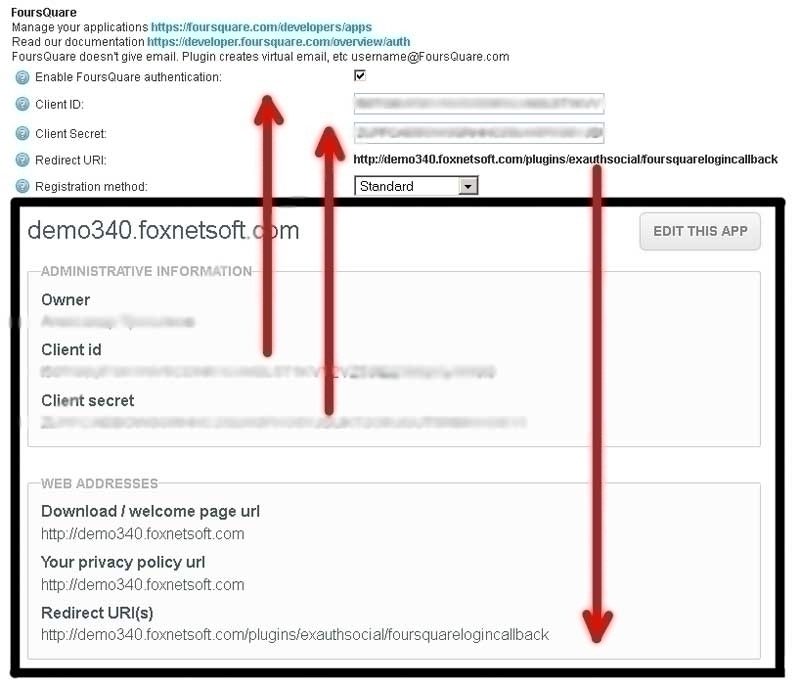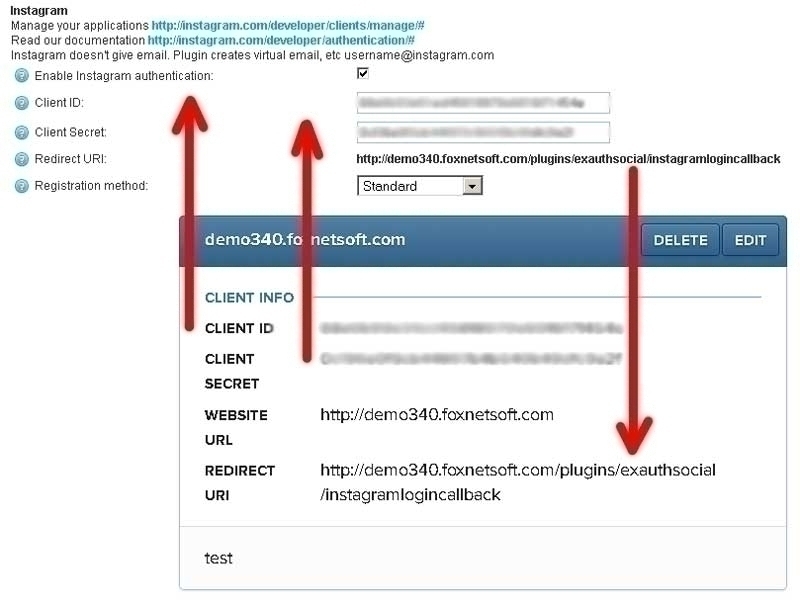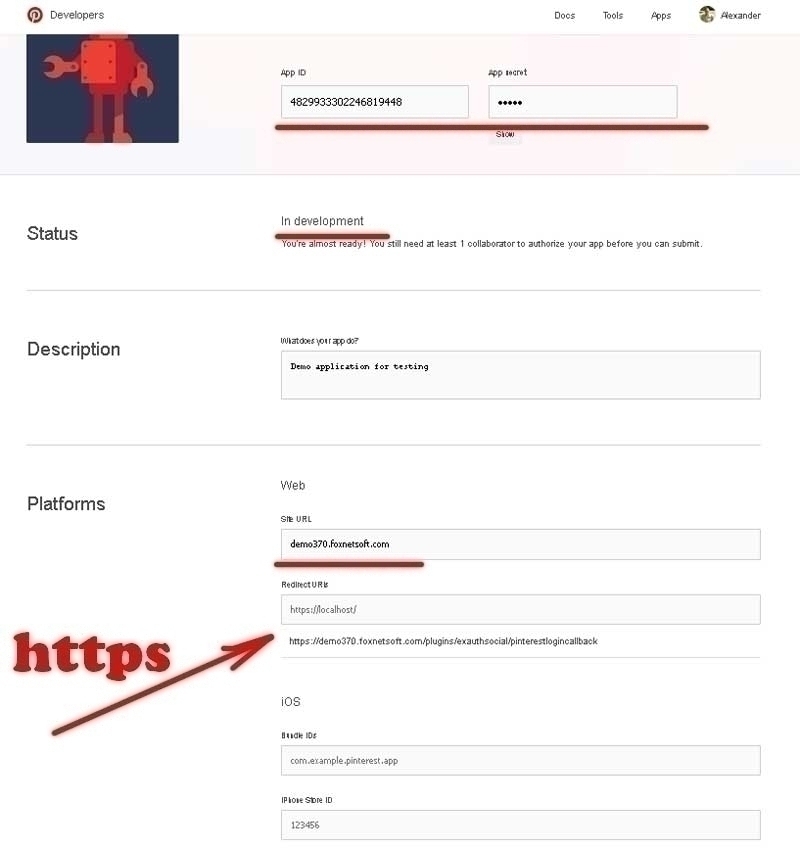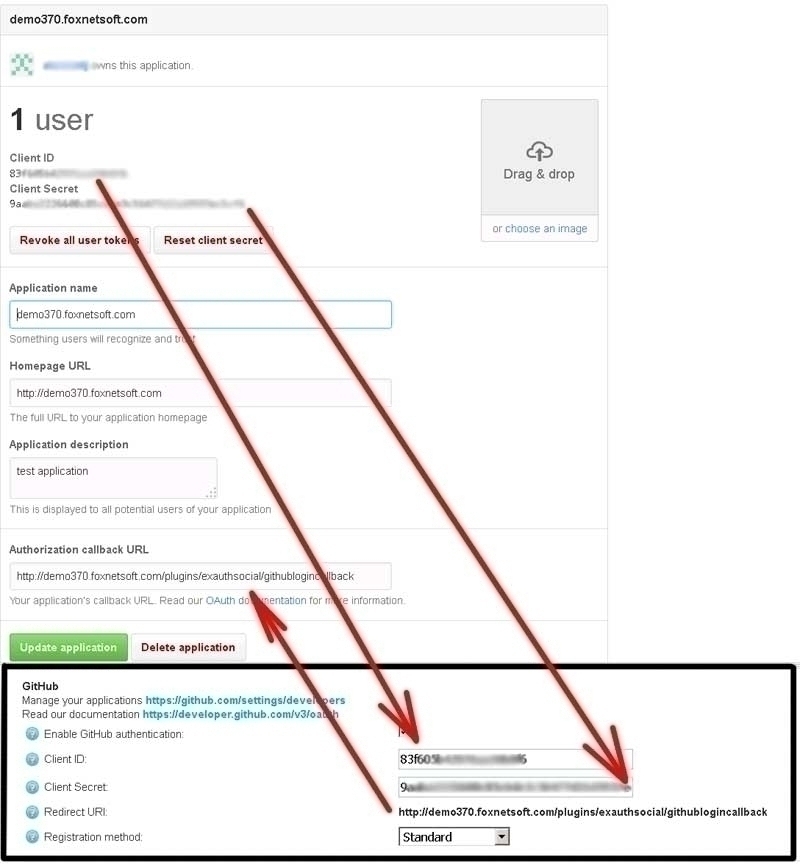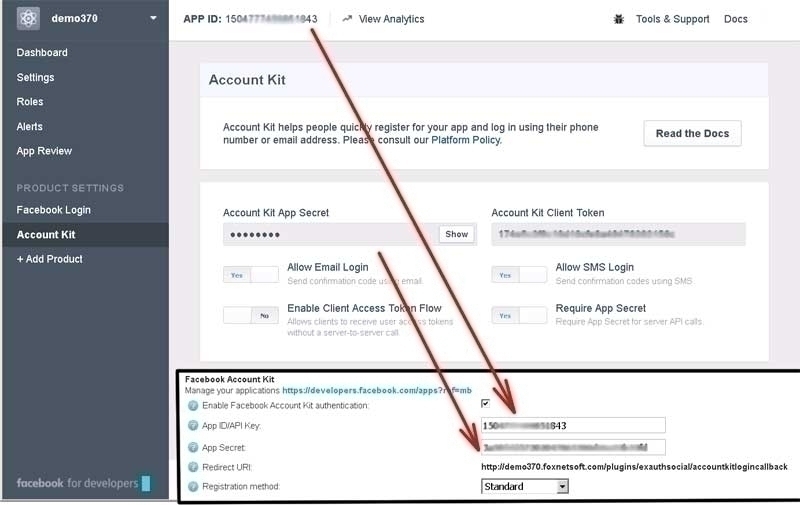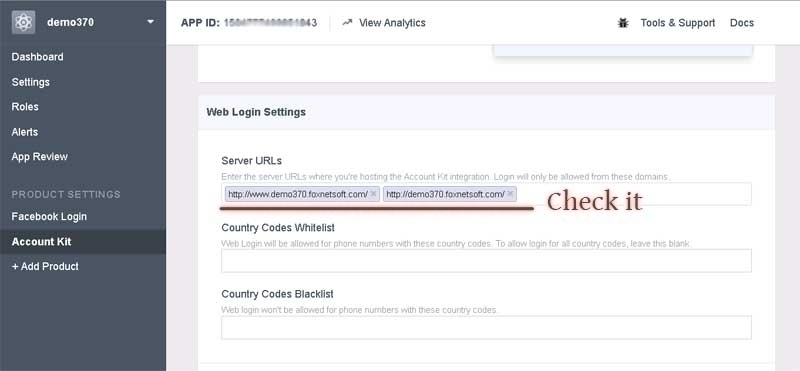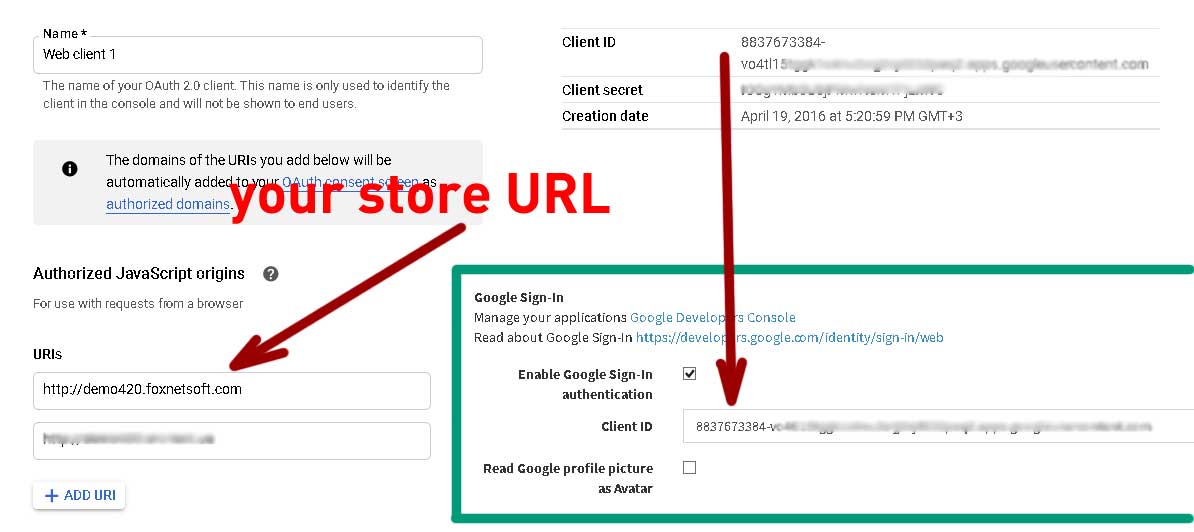Installation and configuring plug-in Social Login Step 4 In menu, select “Configuration-External authentication methods” and check “Is active” box. Step 5 Find the plug-in and click “Configure”. Step 6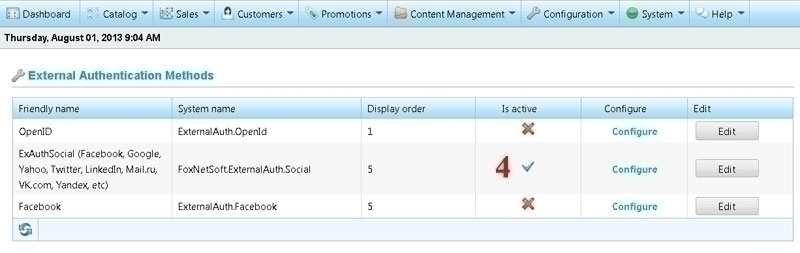
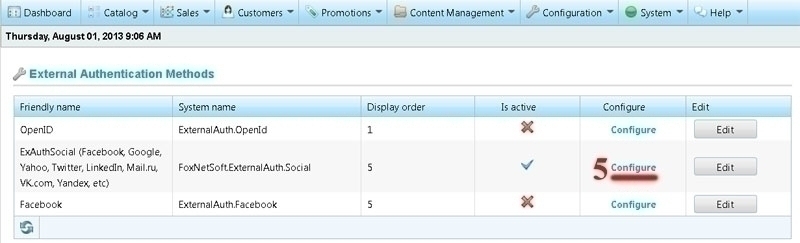
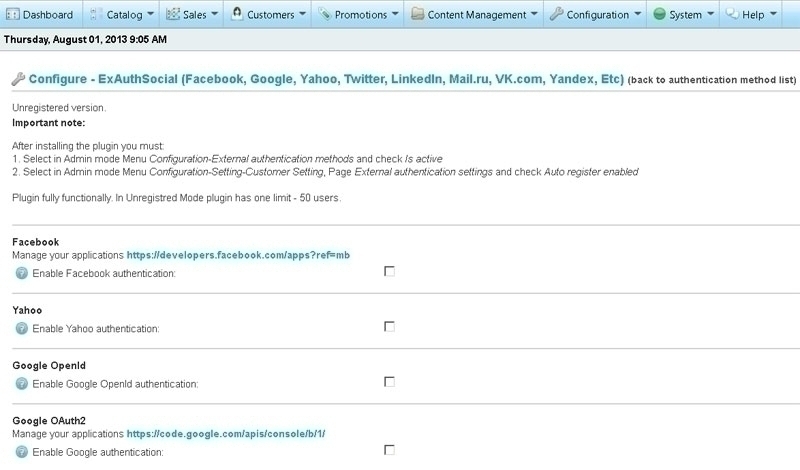

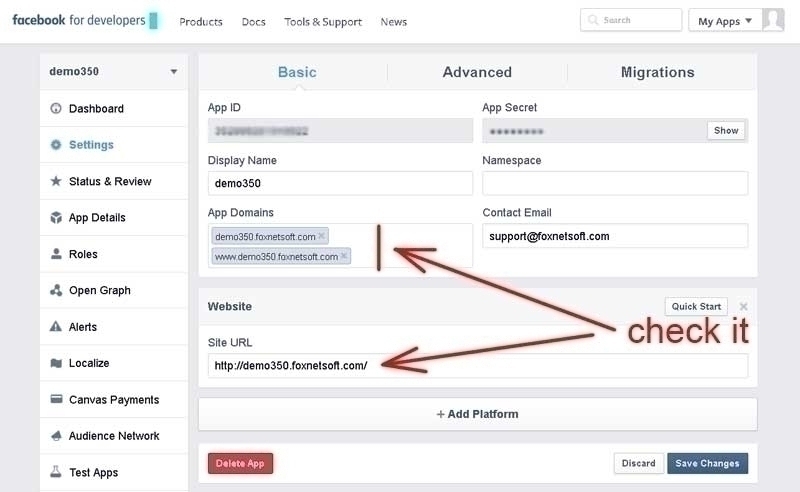
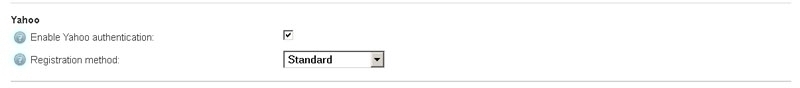
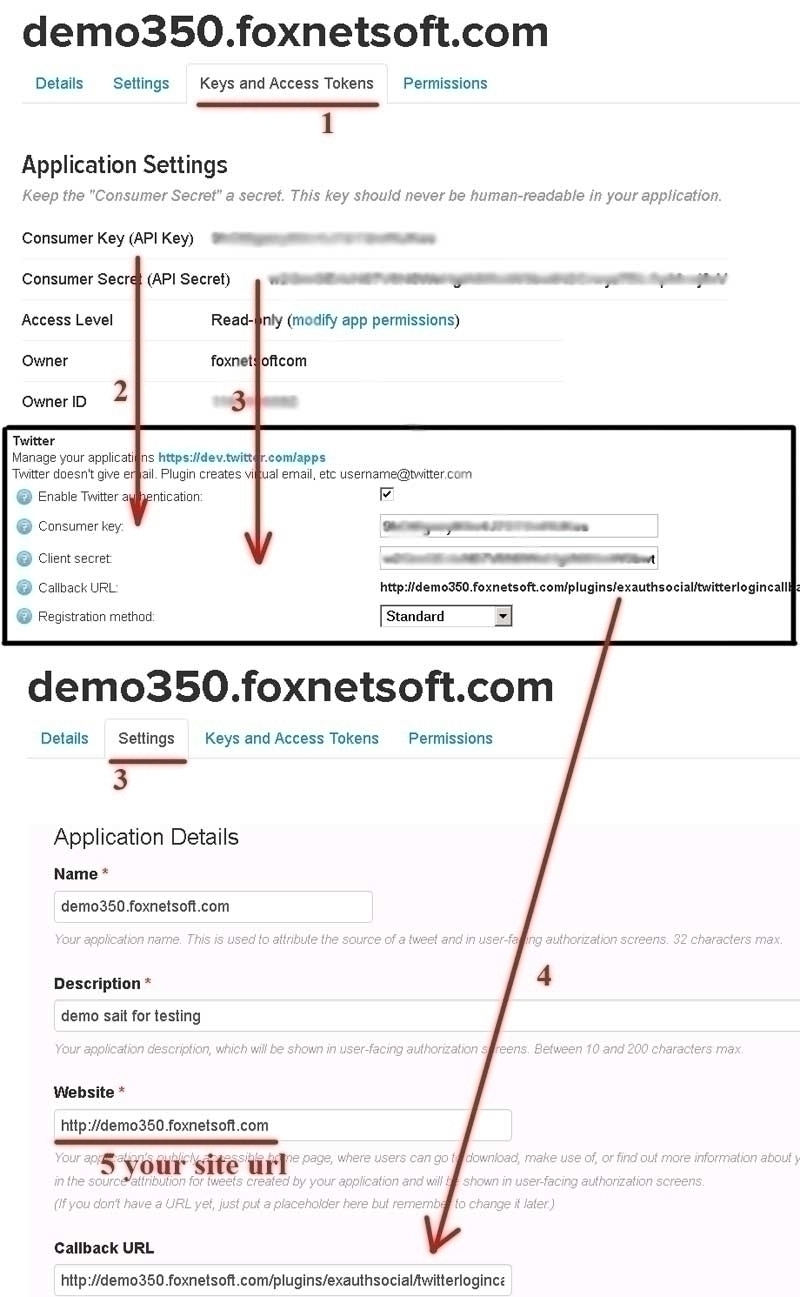
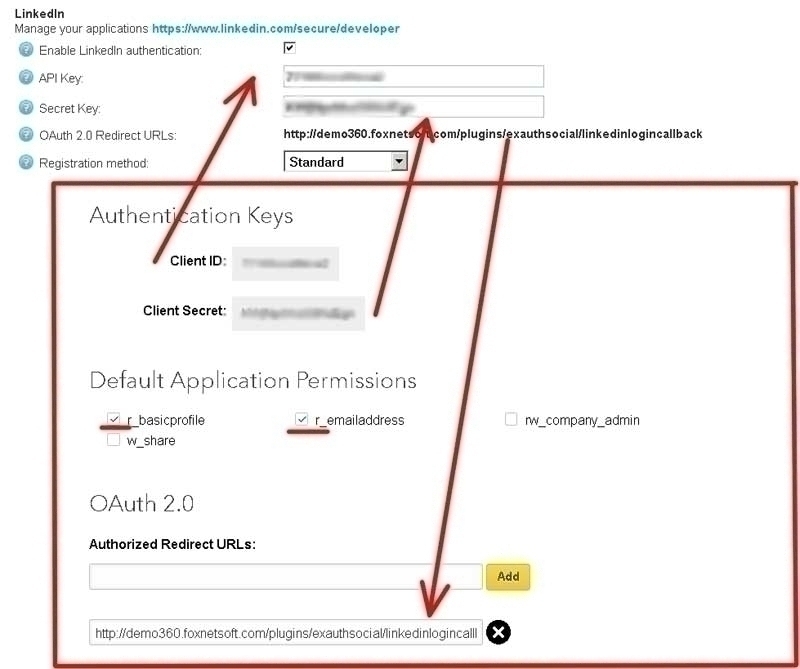
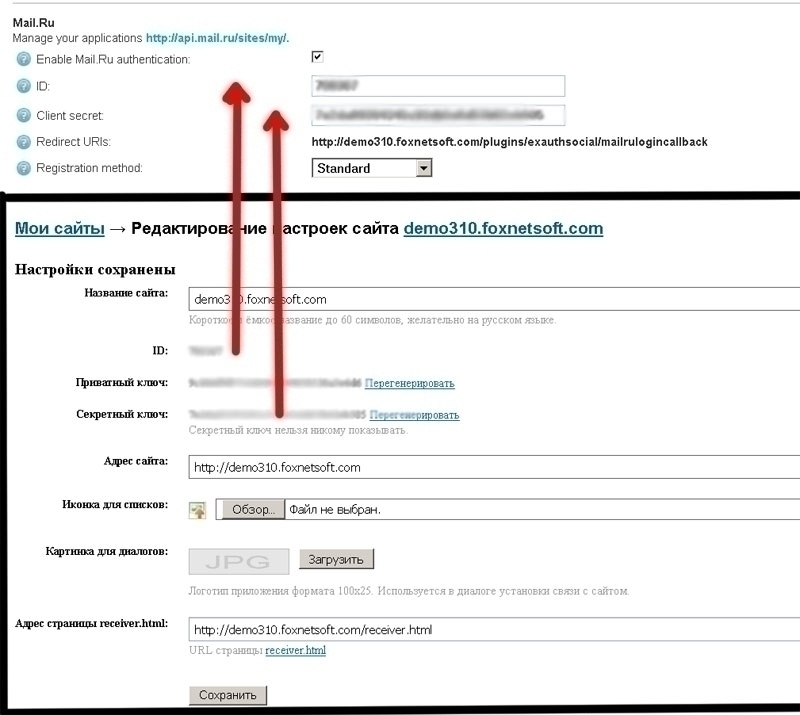
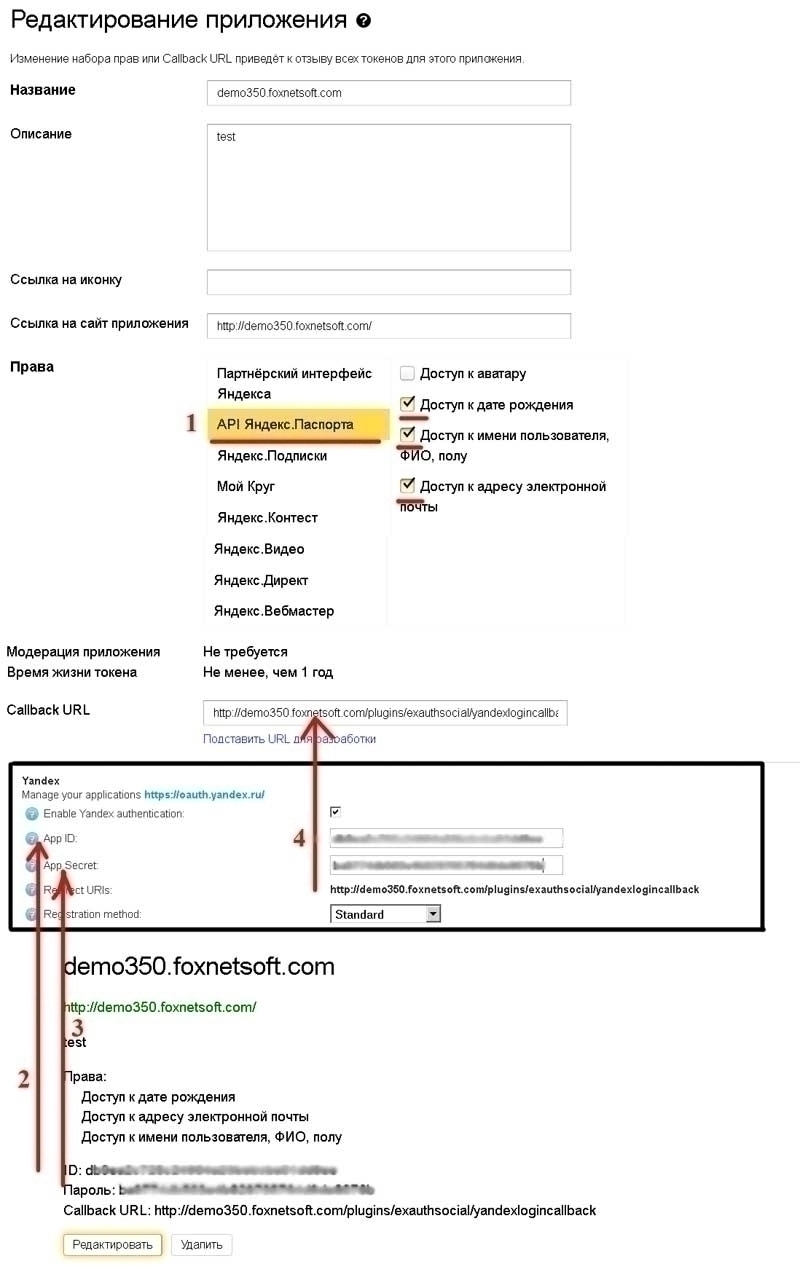
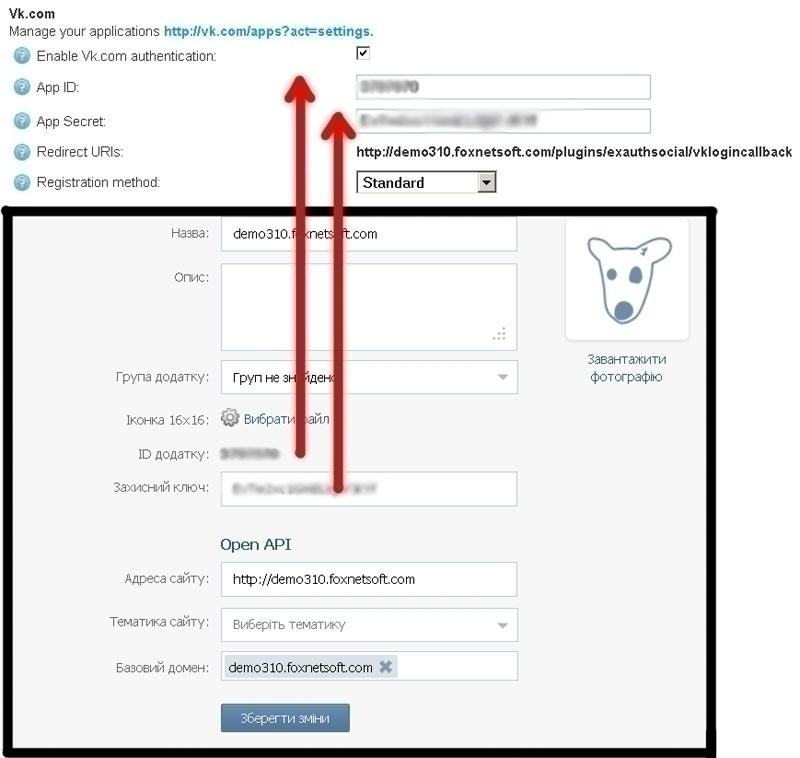
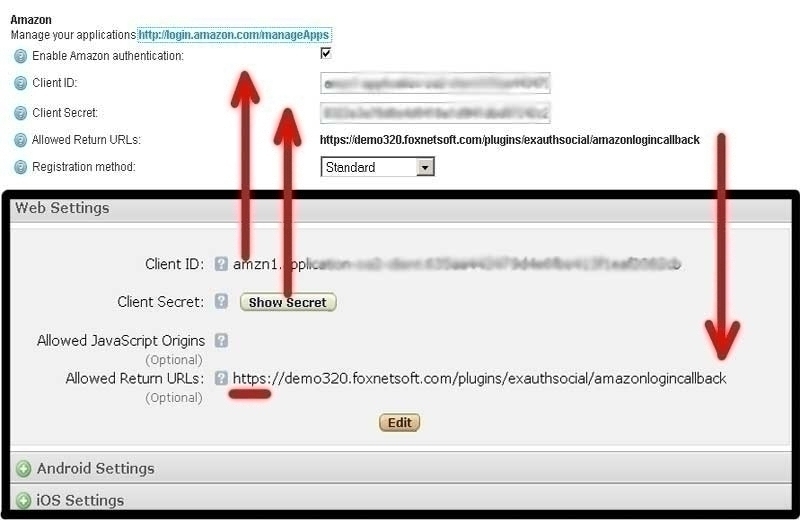
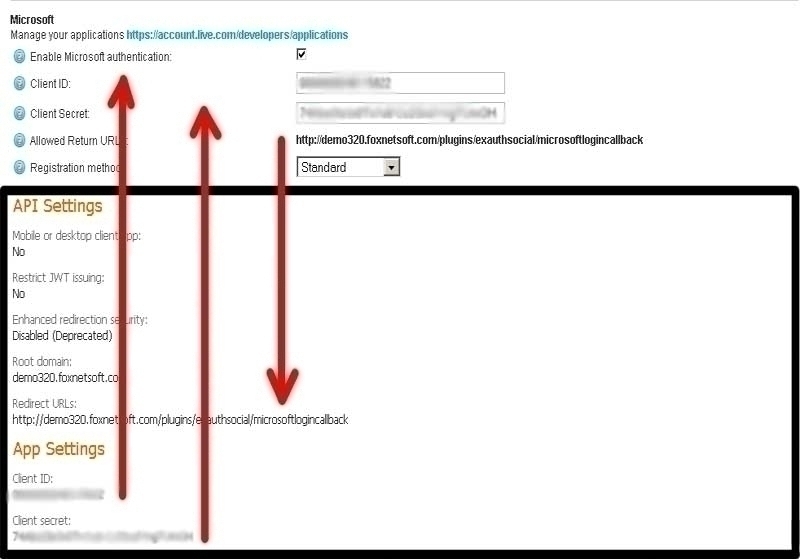
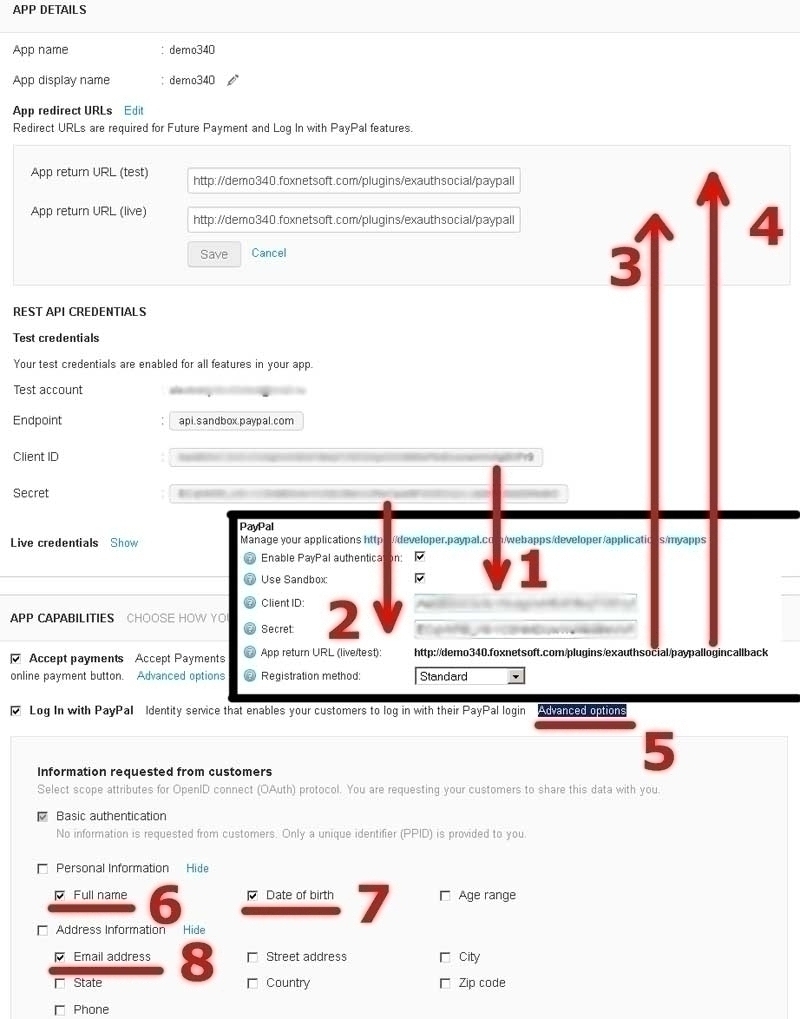
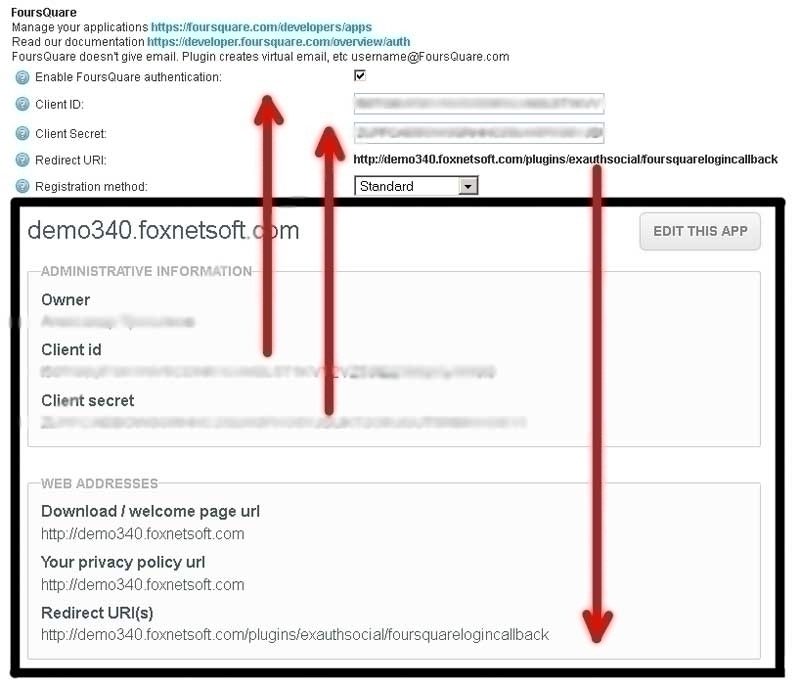
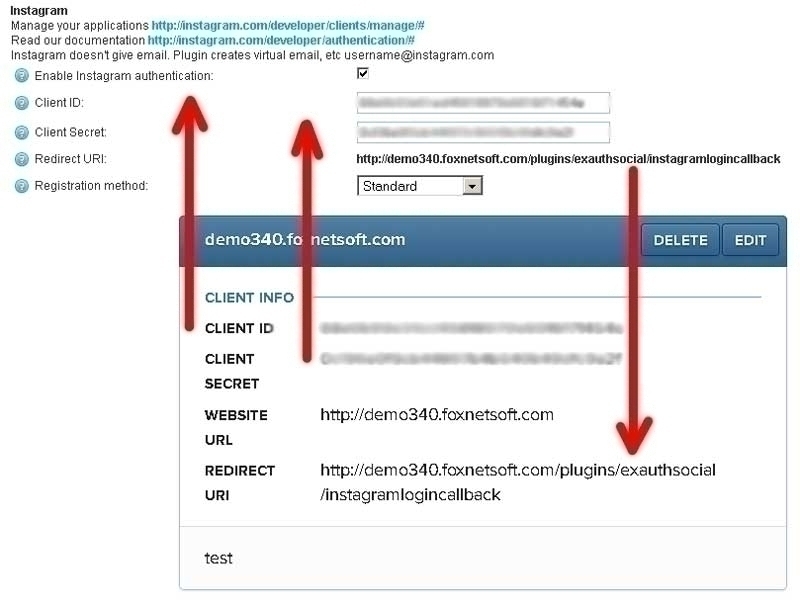
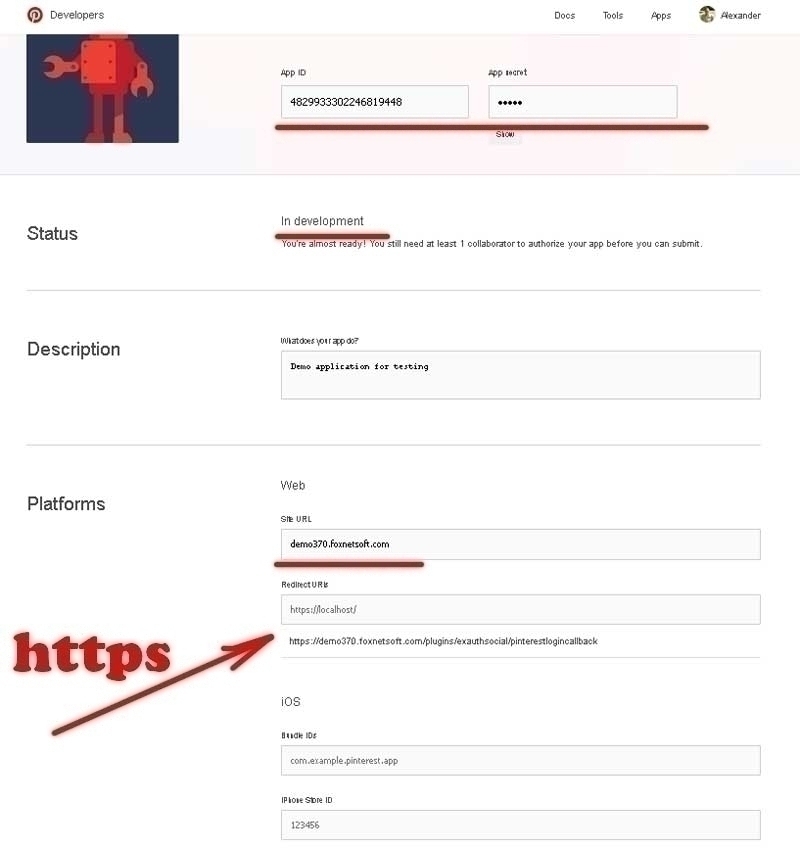
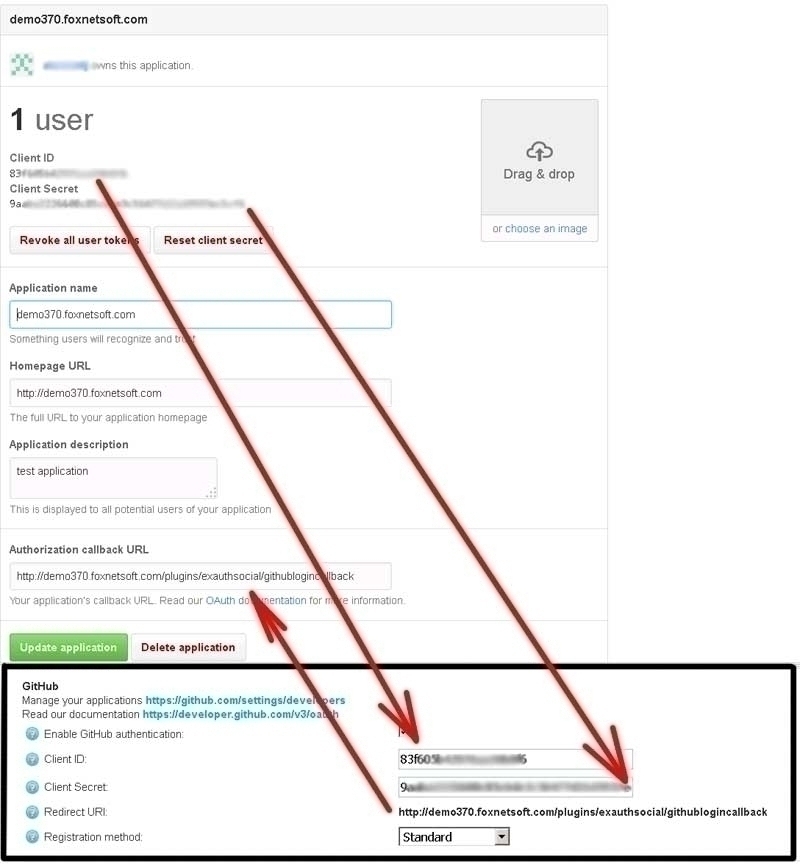
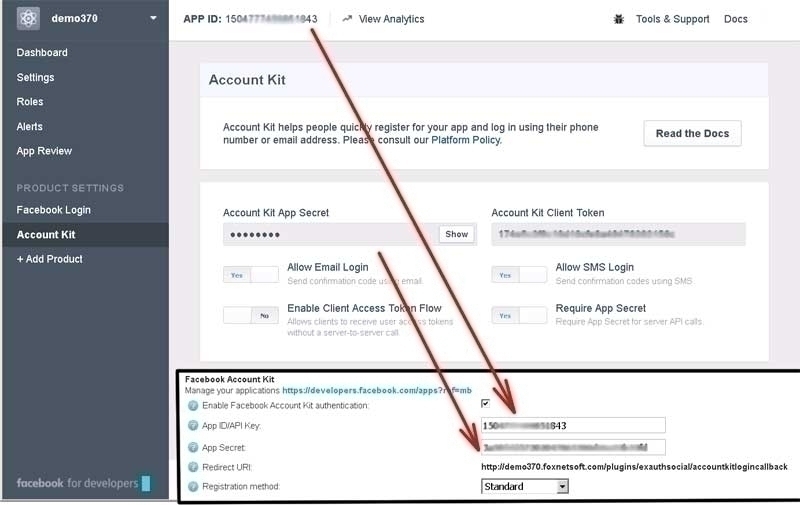
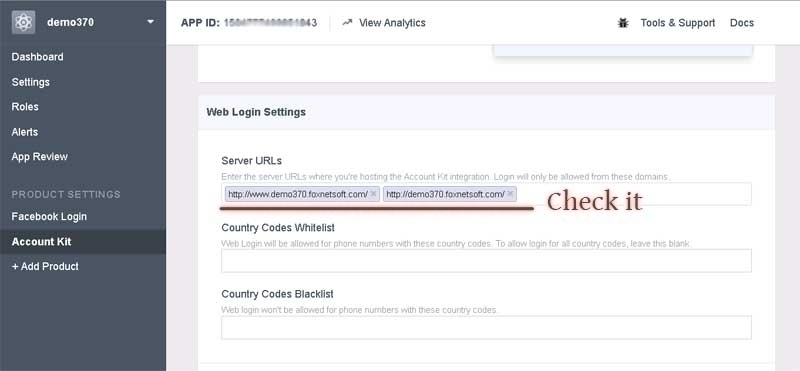
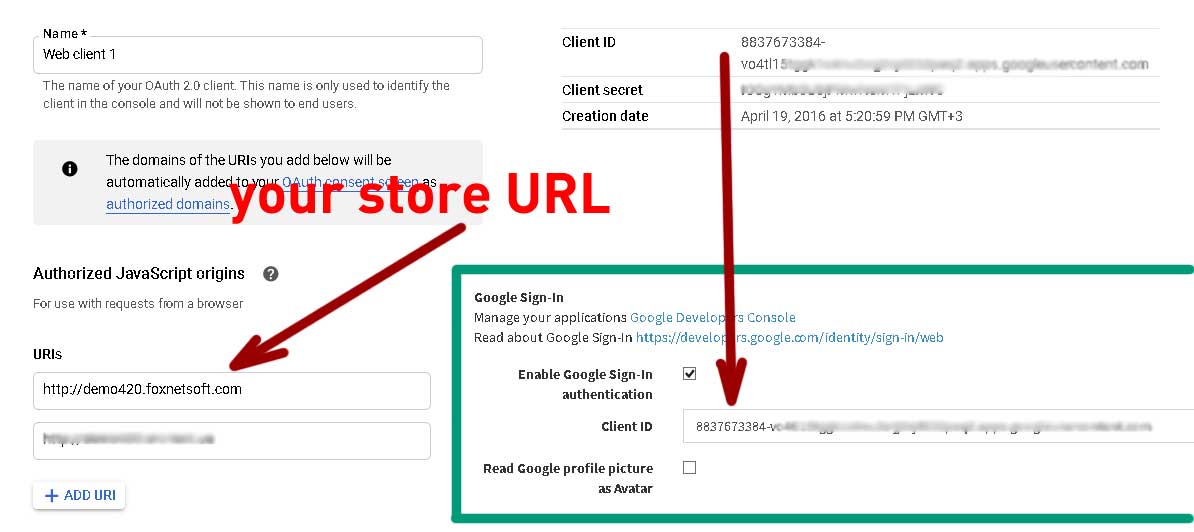
Installation and configuring plug-in Social Login Step 4 In menu, select “Configuration-External authentication methods” and check “Is active” box. Step 5 Find the plug-in and click “Configure”. Step 6