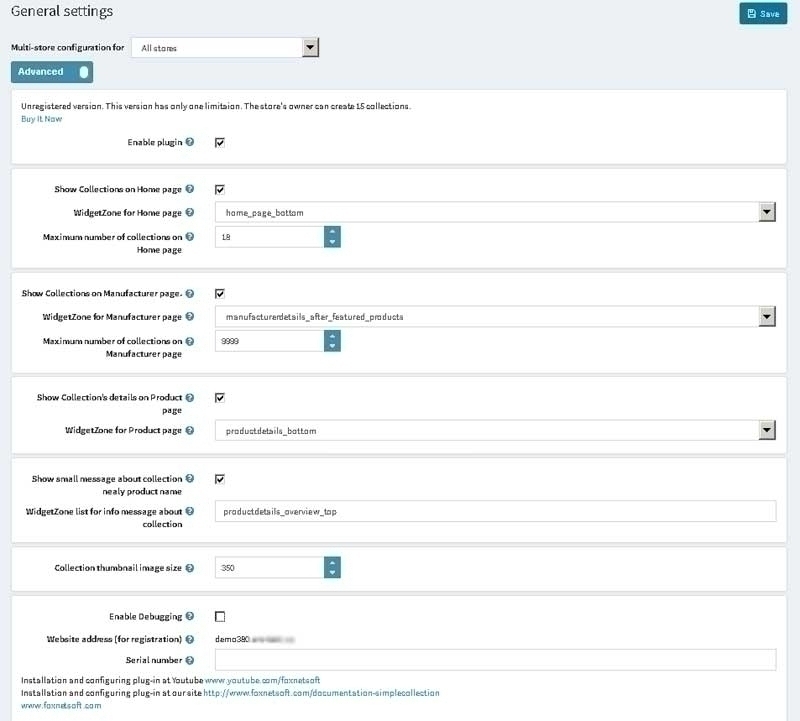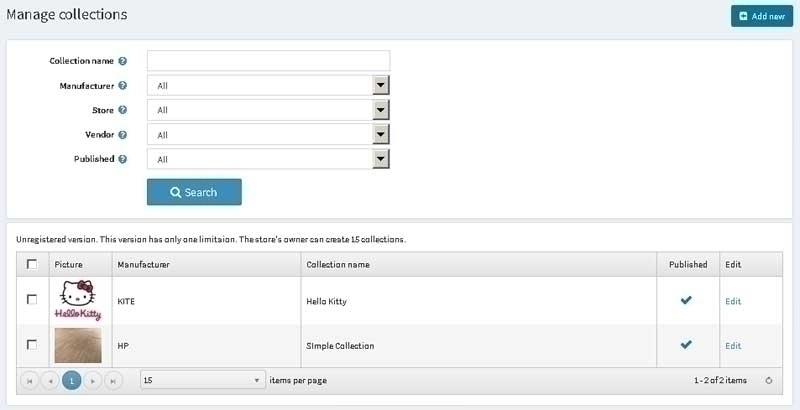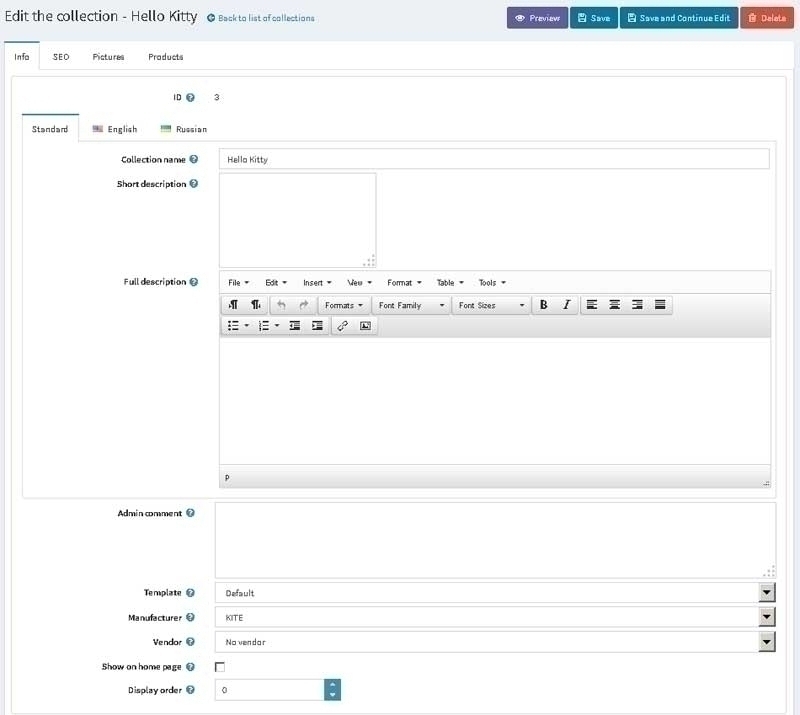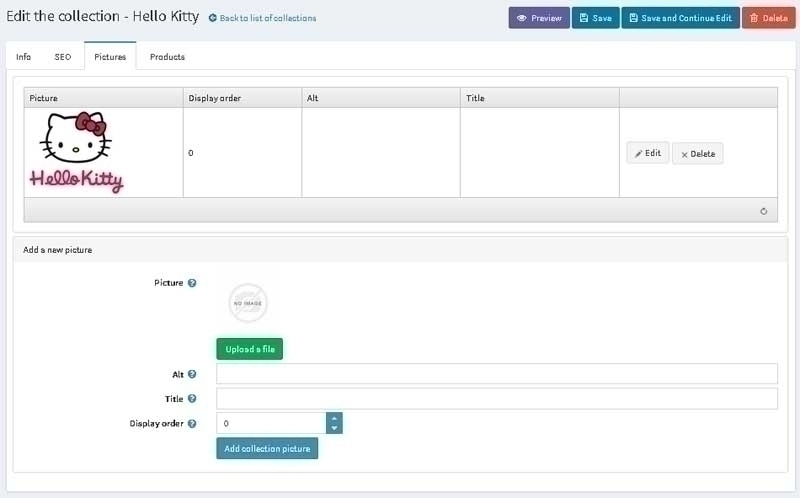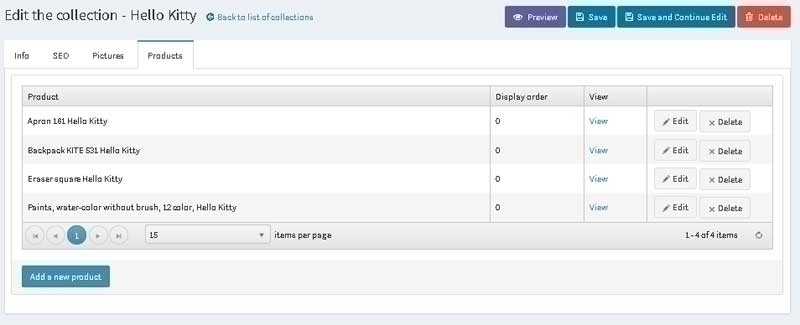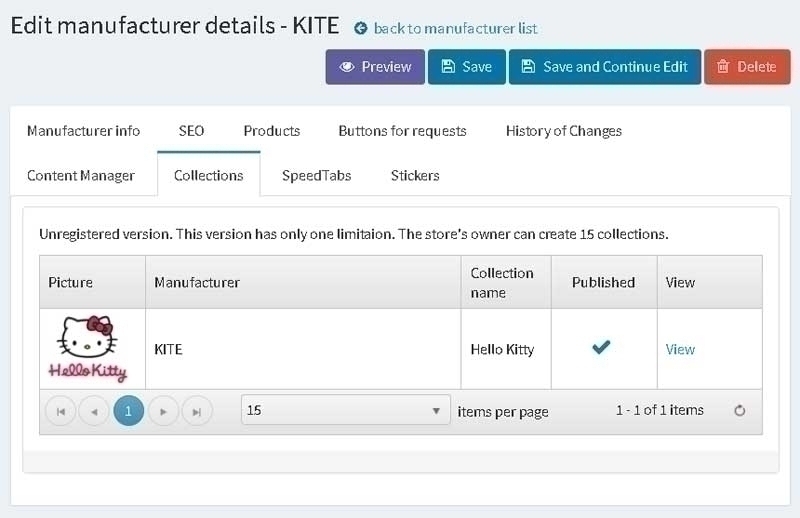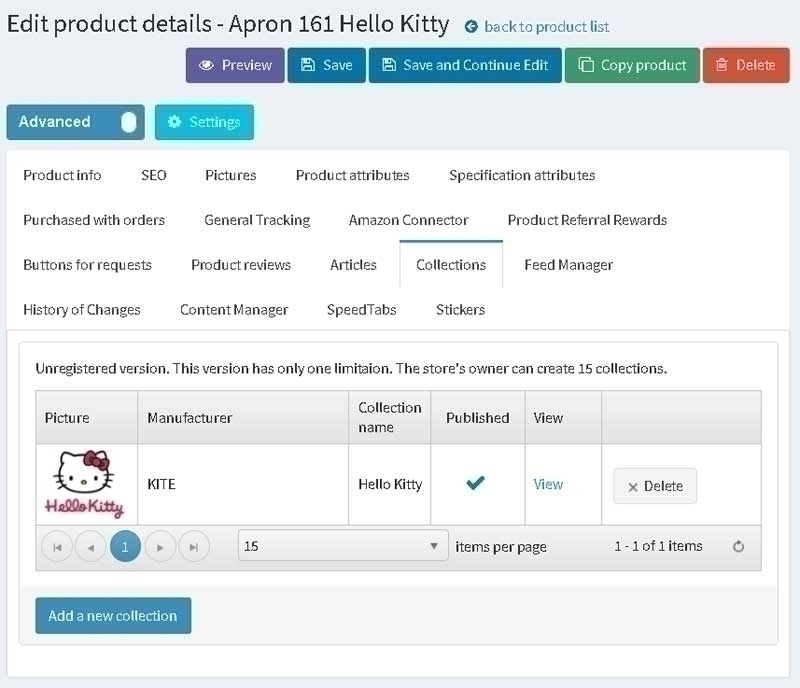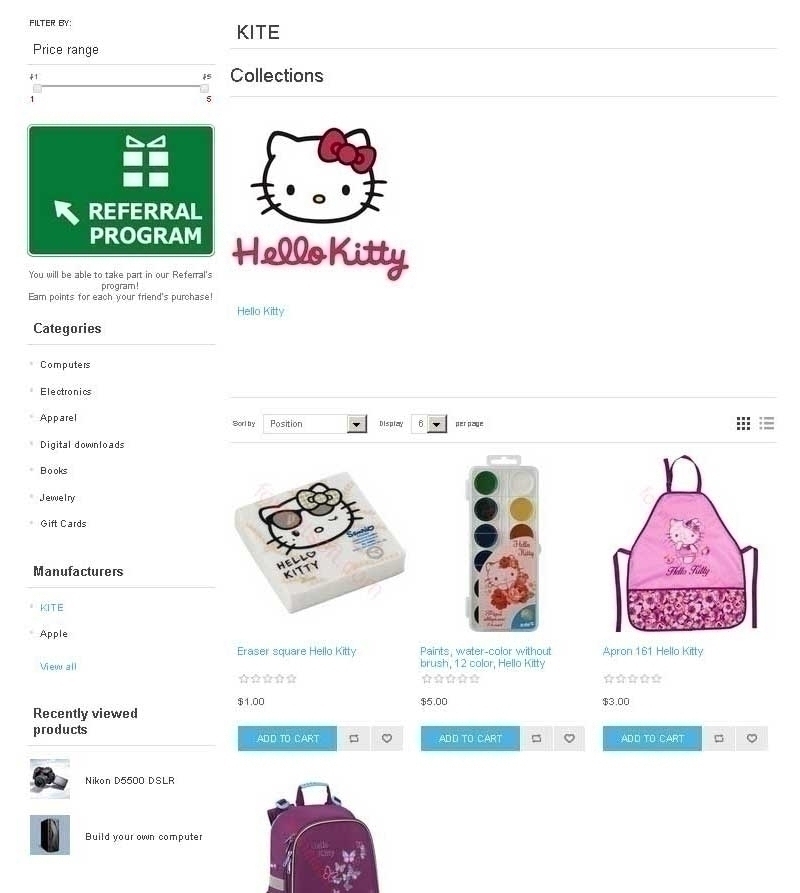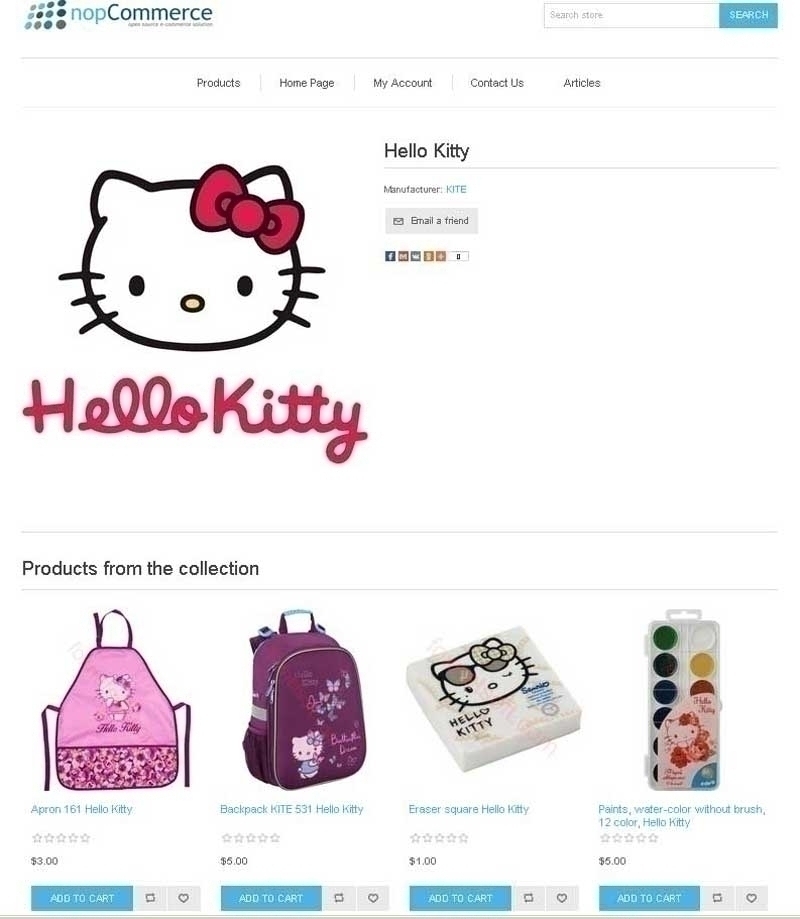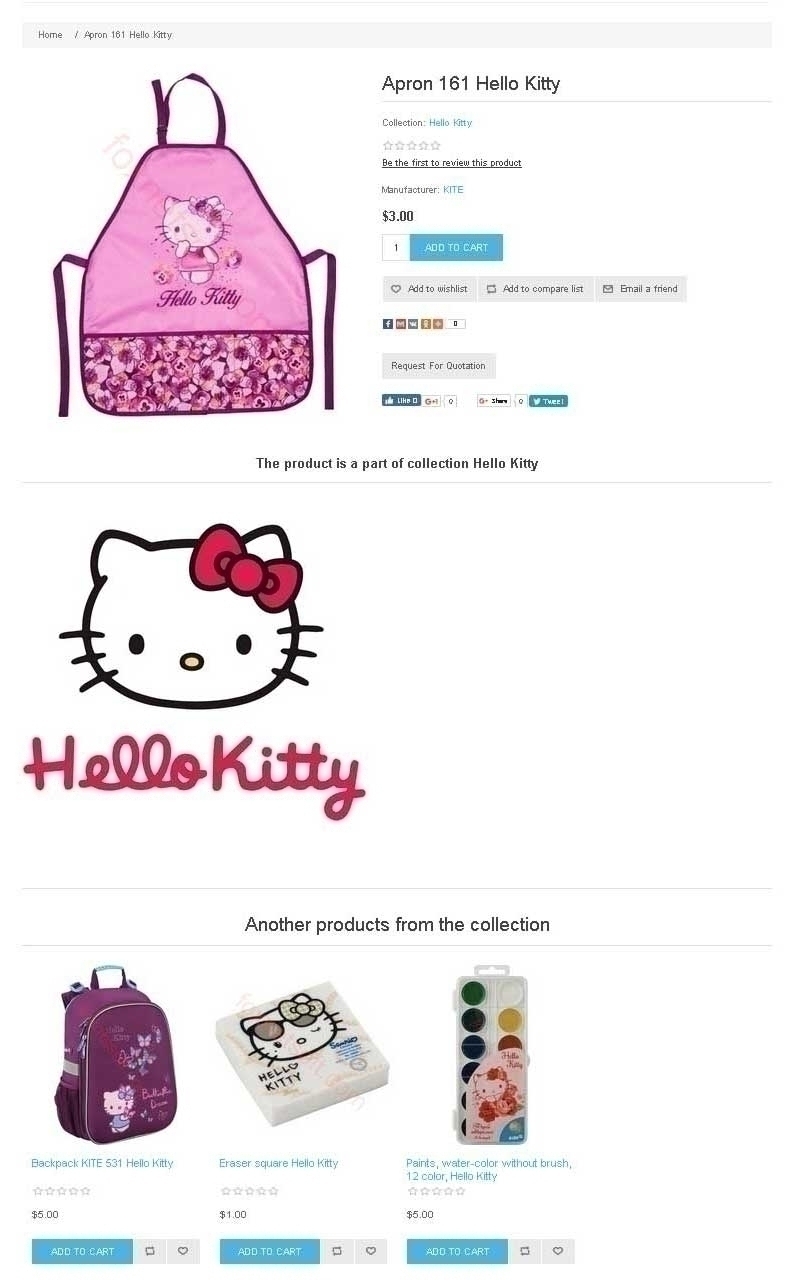Installation and configuring plug-in NopSimpleCollection You can configure plugin very easy. Open plugin configure page. You can set widgetzones for each page (product page, manufacturer page, homepage). Open the list of collections. Each collection has a lot of settings. Each collection has a own page with its own page URL and SEO settings. You can attach pictures. Customer will see these pictures on collection's page and product's page from the collection. The list of products from the collection. Each manufacturer has new Tab 'Collections' in Admin mode. Each product has new Tab 'Collections' in Admin mode. Customer's view of the manufacture's page. Customer's view of the collection's page. Customer's view of the product's page form the collection.