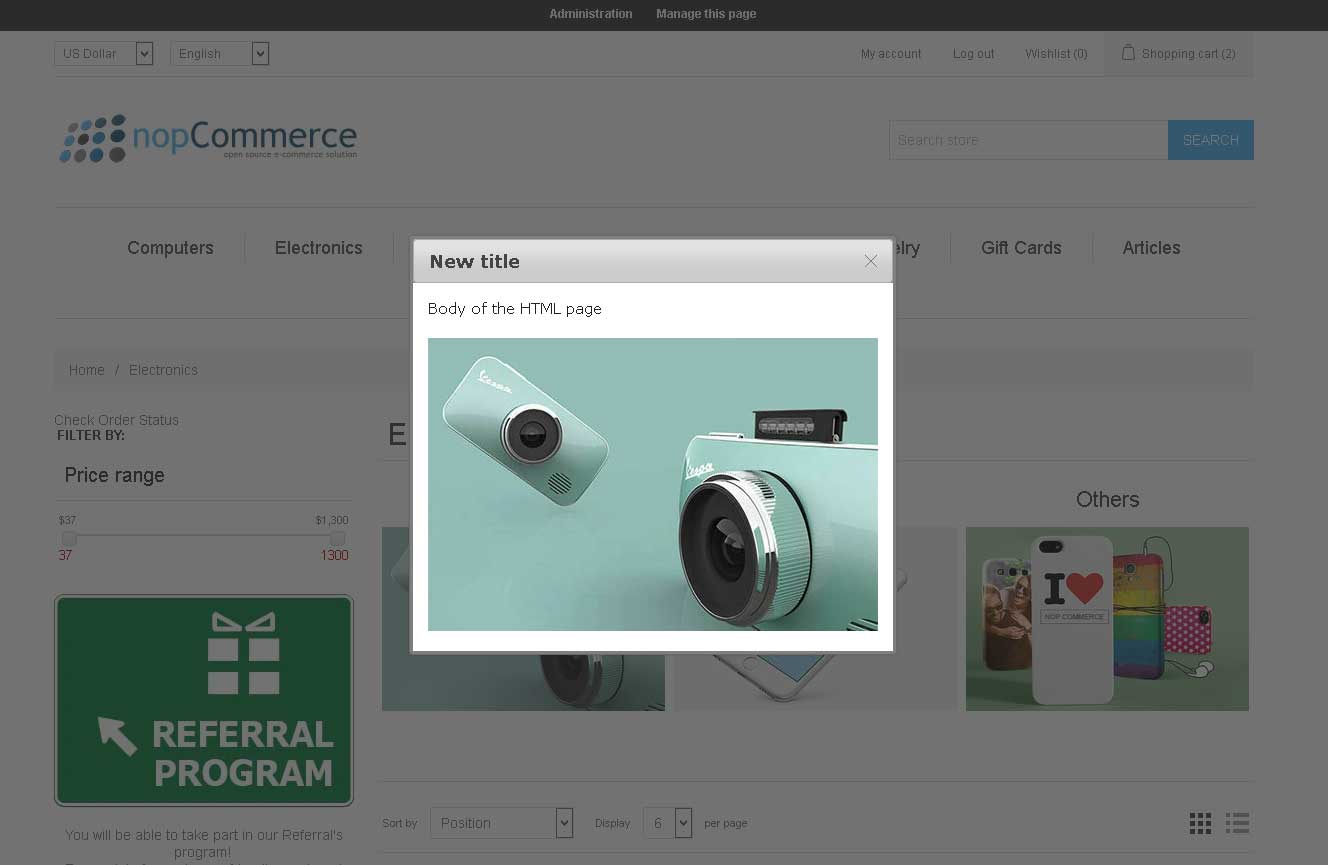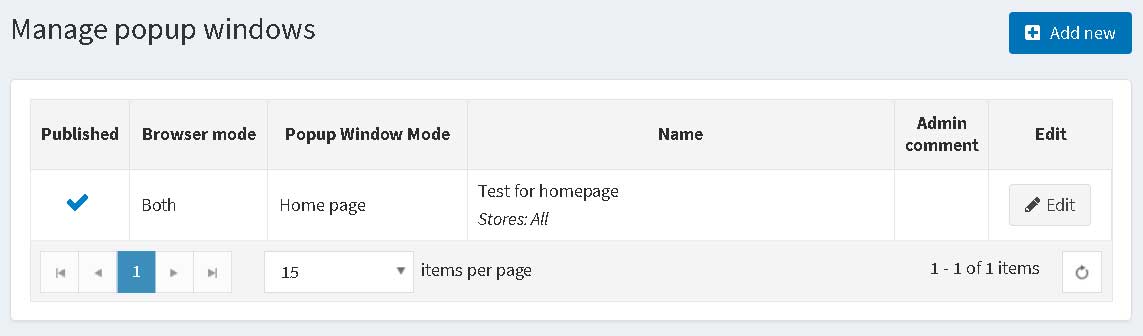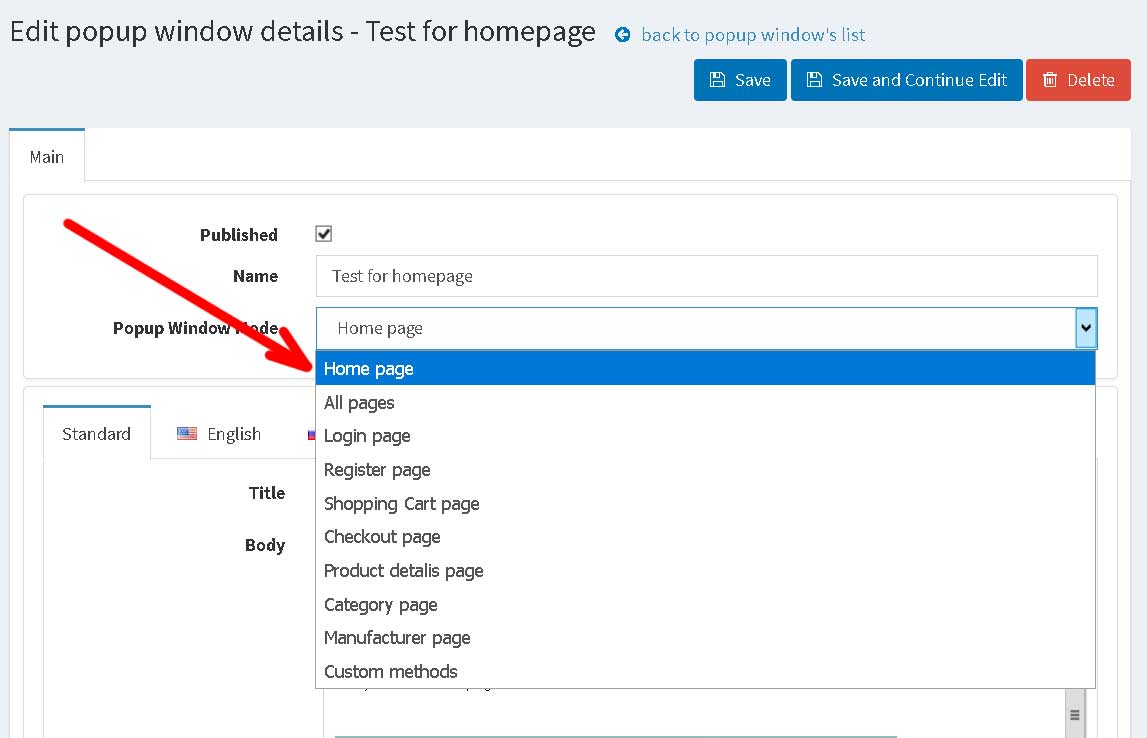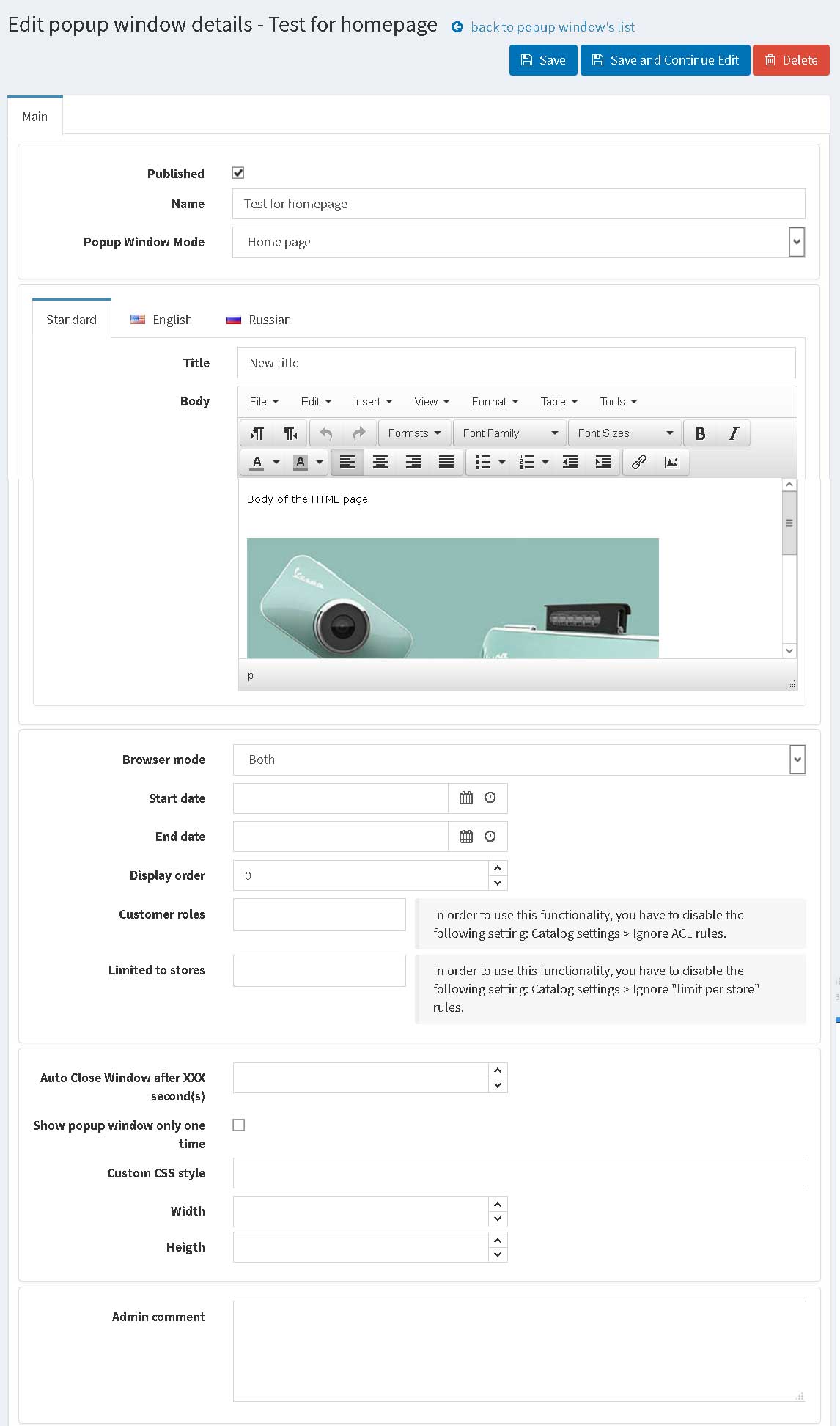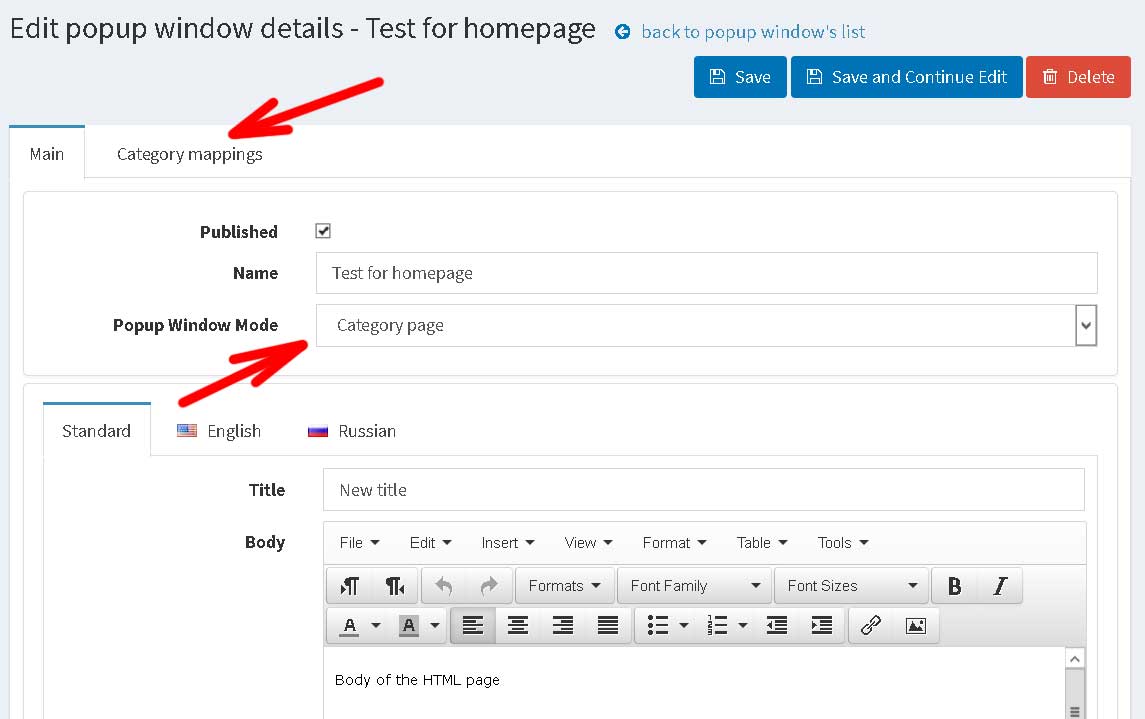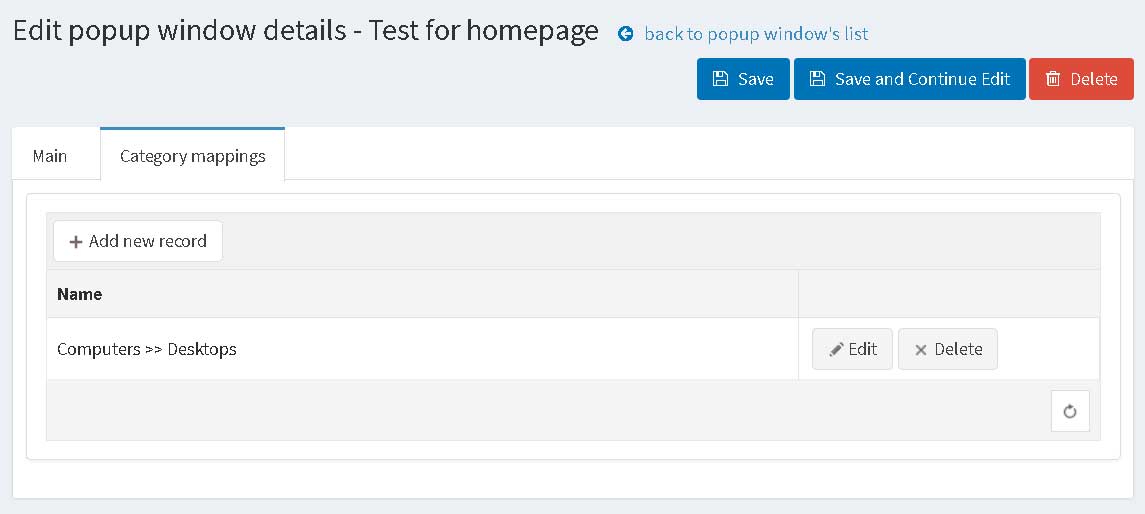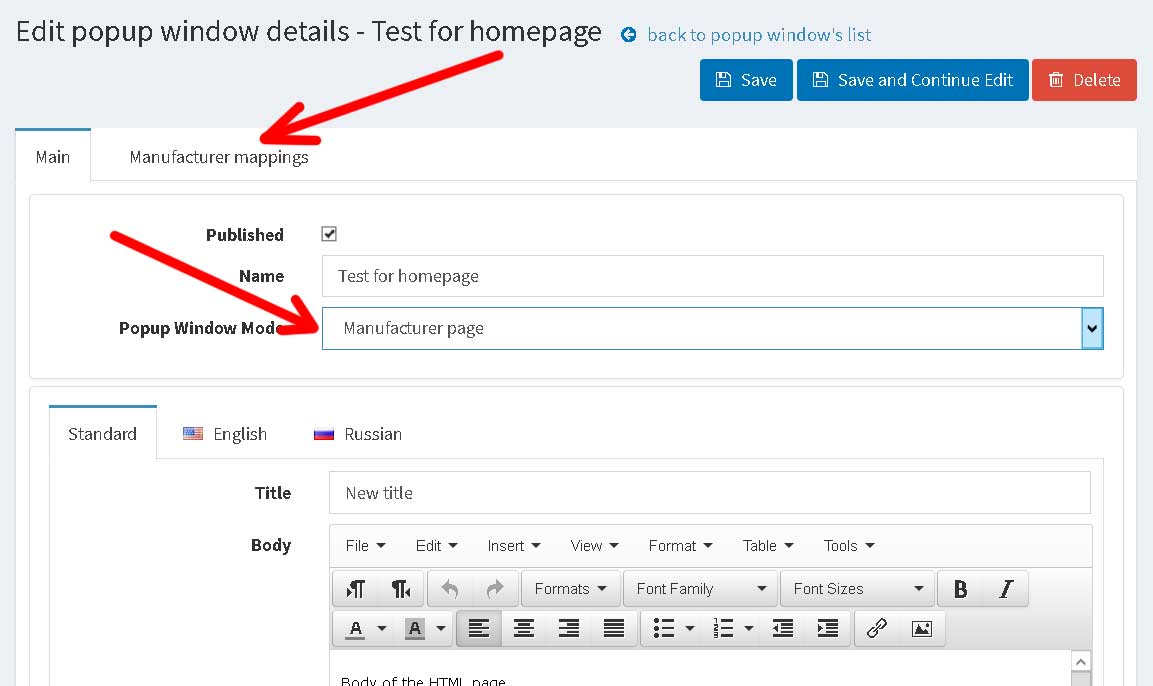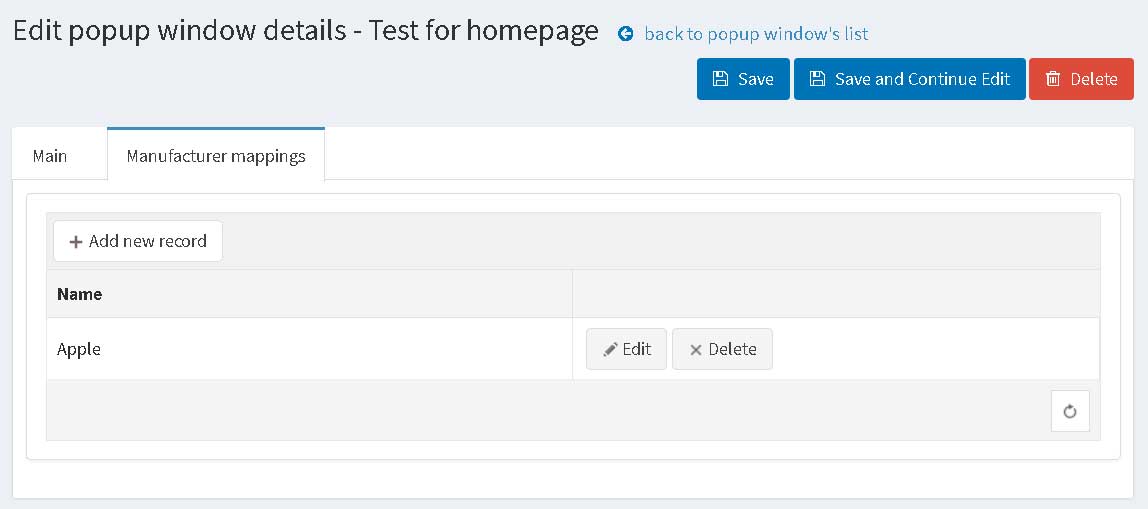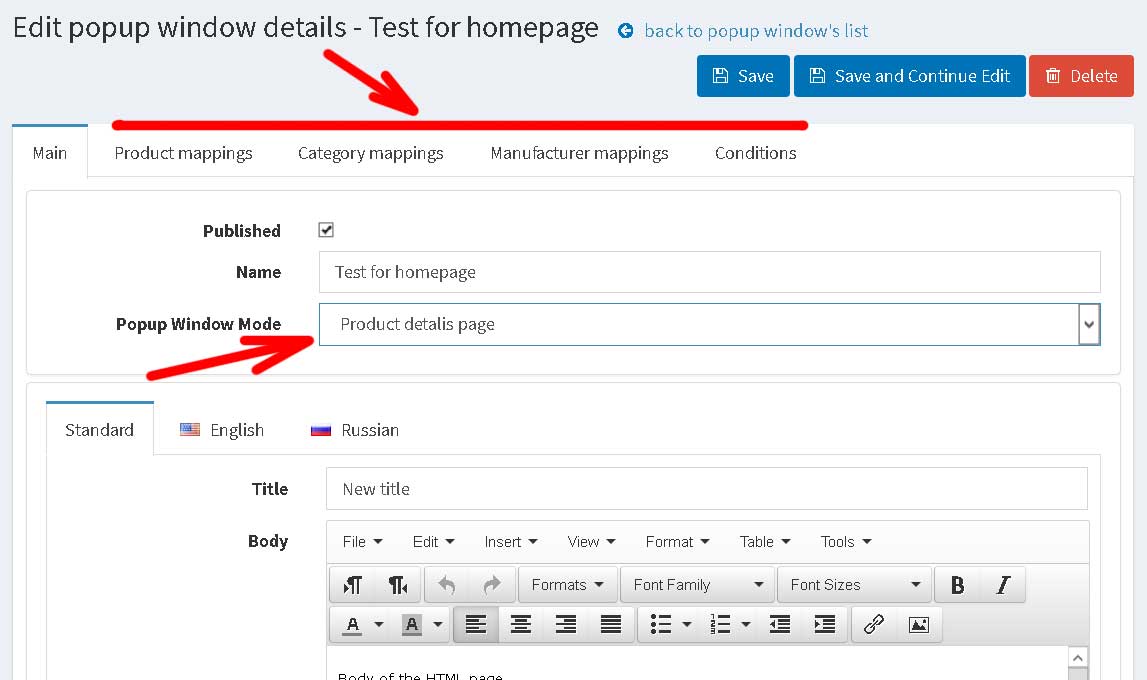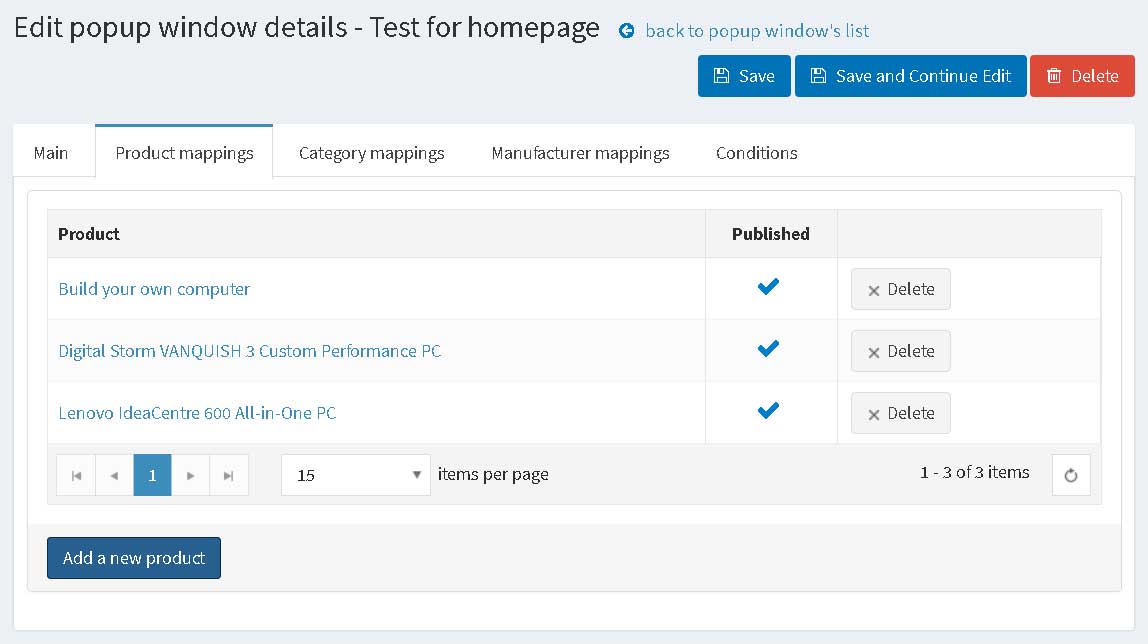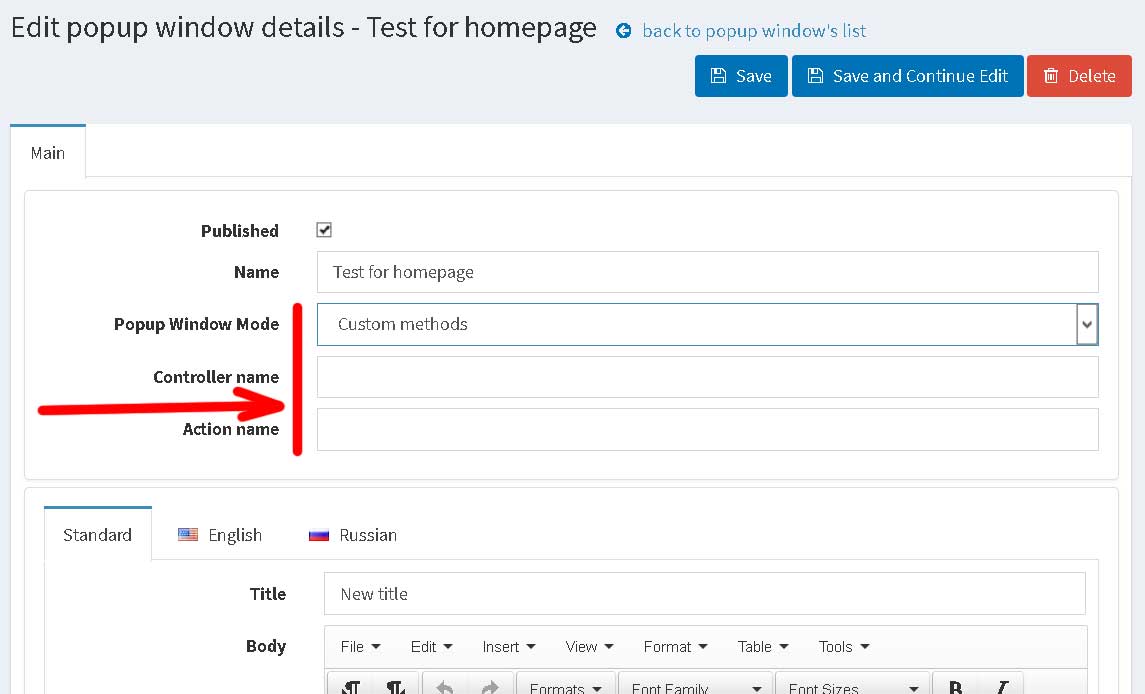Installation and configuring plug-in Popup Manager You can configure plugin very easy. This is an example what customer will see. You can configure several kinds of popup windows. This is the list of all popup windows. This is an example how to add popup window for Home Page. You can add start and end date for this popup window, select customer role, select store if you use multistore and many settings. This is an example how to add popup window for Category page. If you need to can show popup window only several selected categories. This is an example how to add popup window for Manufacturer page. If you need to can show popup window only several selected manufacturers. This is an example how to add popup window for Product Details page. If you need to can show popup window only several selected products, products from selected categories, products from manufacturers and add custom coditions You can add popup windows for custom Controller and Action