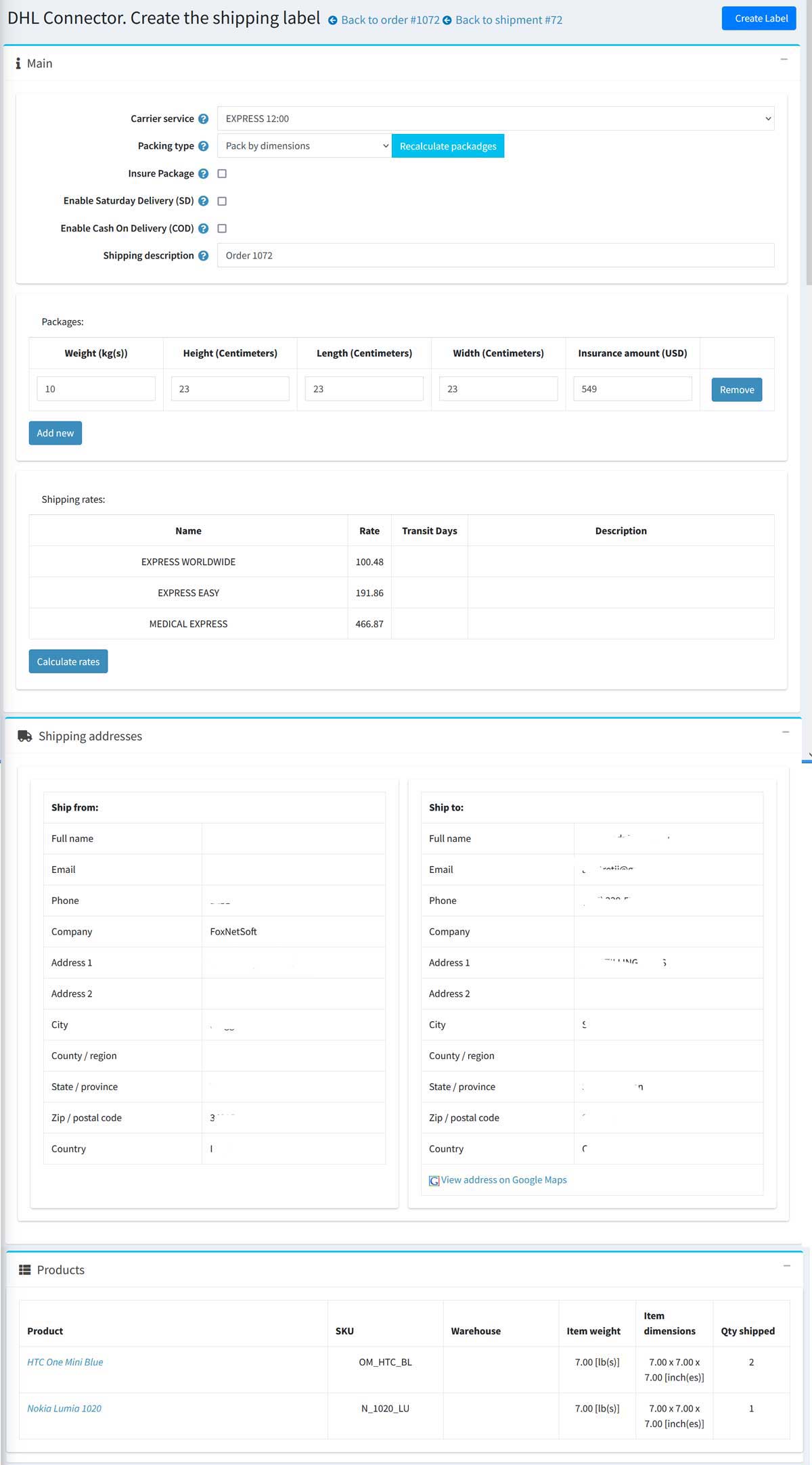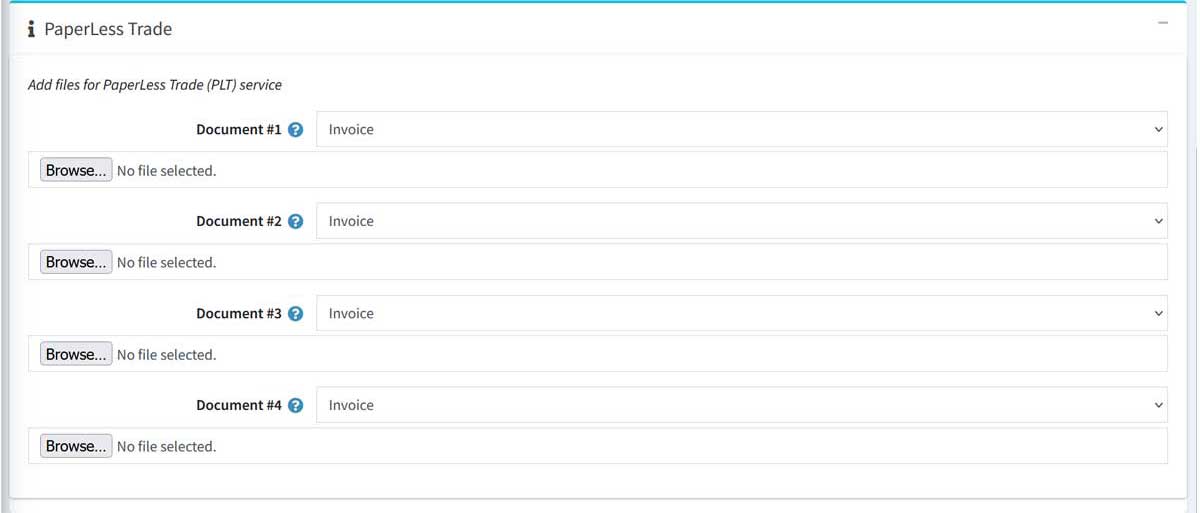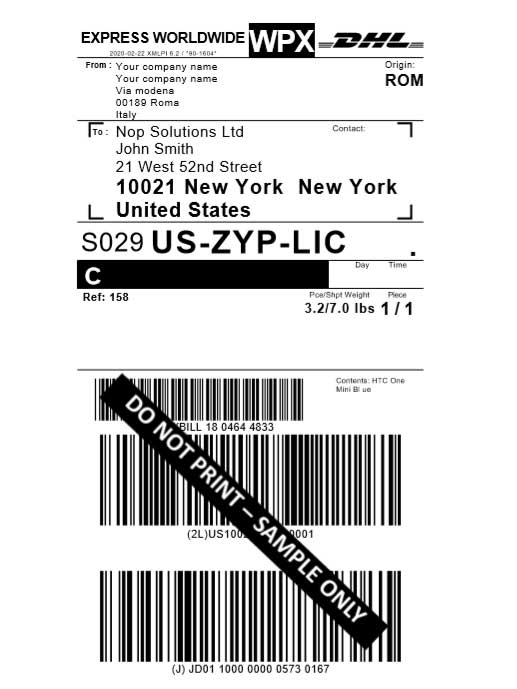Installation and configuring plug-in DHL Connector It's very easy to configure plugin First of all you should configure nopcommerce Shipping origin address (see example) Check if you enabled "Use a city name for estimate shipping". It's mandatory for "Estimate shipping" feature. Create DHL account https://mydhl.express.dhl/gb/en/forms/open-account.html and get API Key, API Secret and Payer account number. Open plugin configure page. You can configure shipping method options for DHL, change the name and description of shipping method option and publish/unpublish it. The order list page has menu button. Each order and each shipment has menu button. You can create the Label, check parcel status. When you press the button "Create label" you will be redirected to the new page. You could change the package dimensions and weight (change/add/remove) and select the shipping service. If you need to use DHL paperless tool you can upload documents. This example of label in PDF.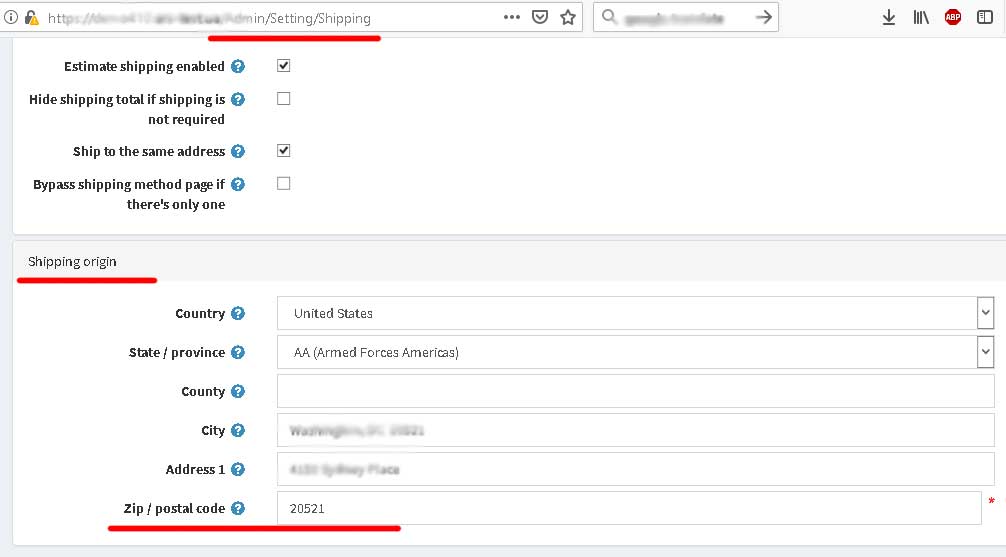
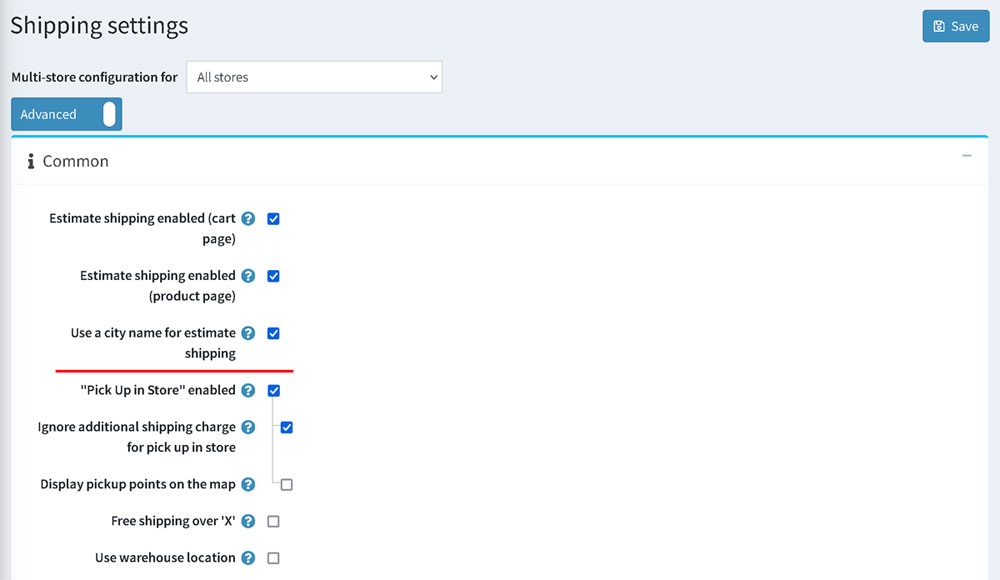
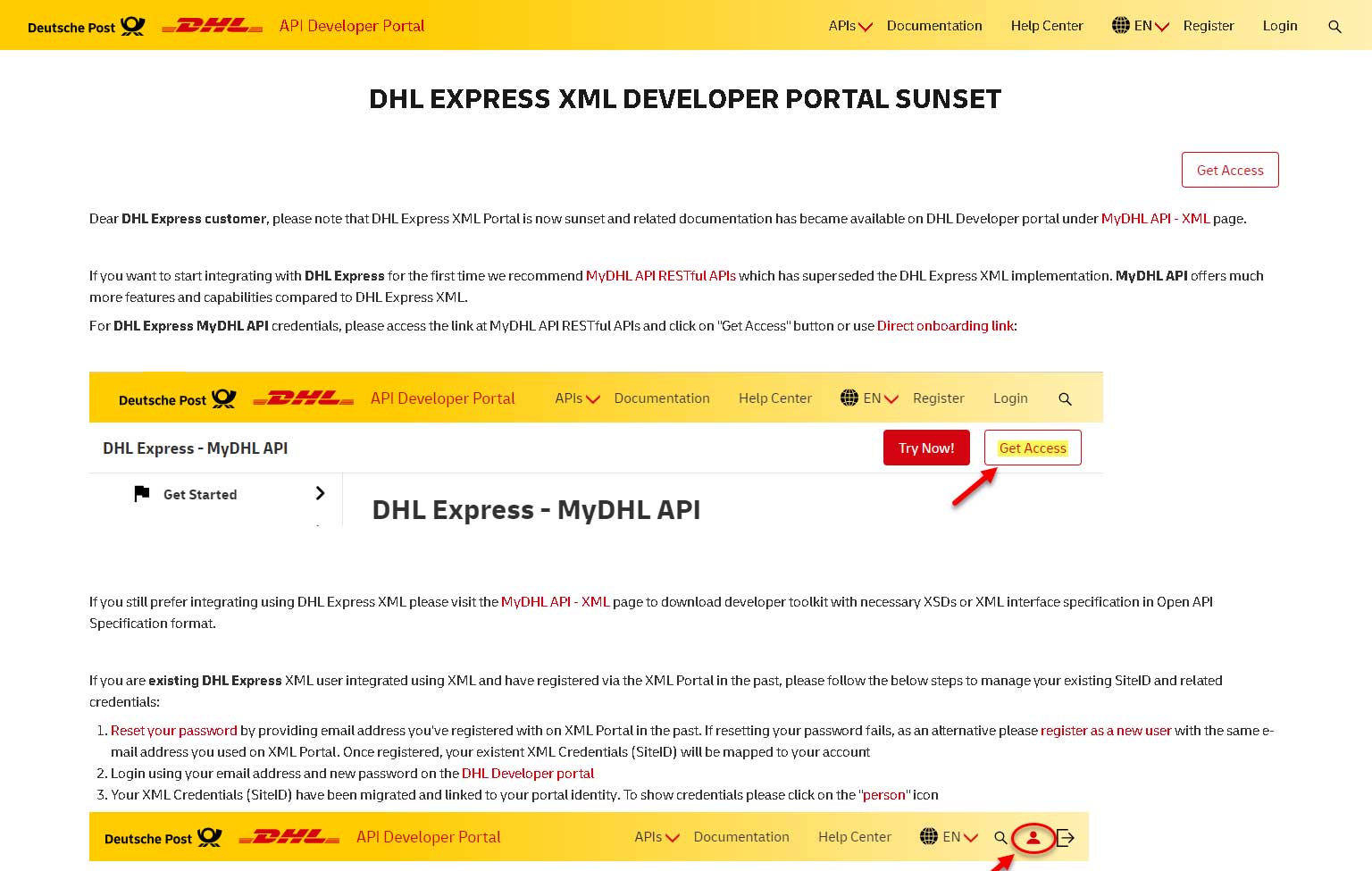 You need to ask DHL support to activate account. That's all.
You need to ask DHL support to activate account. That's all.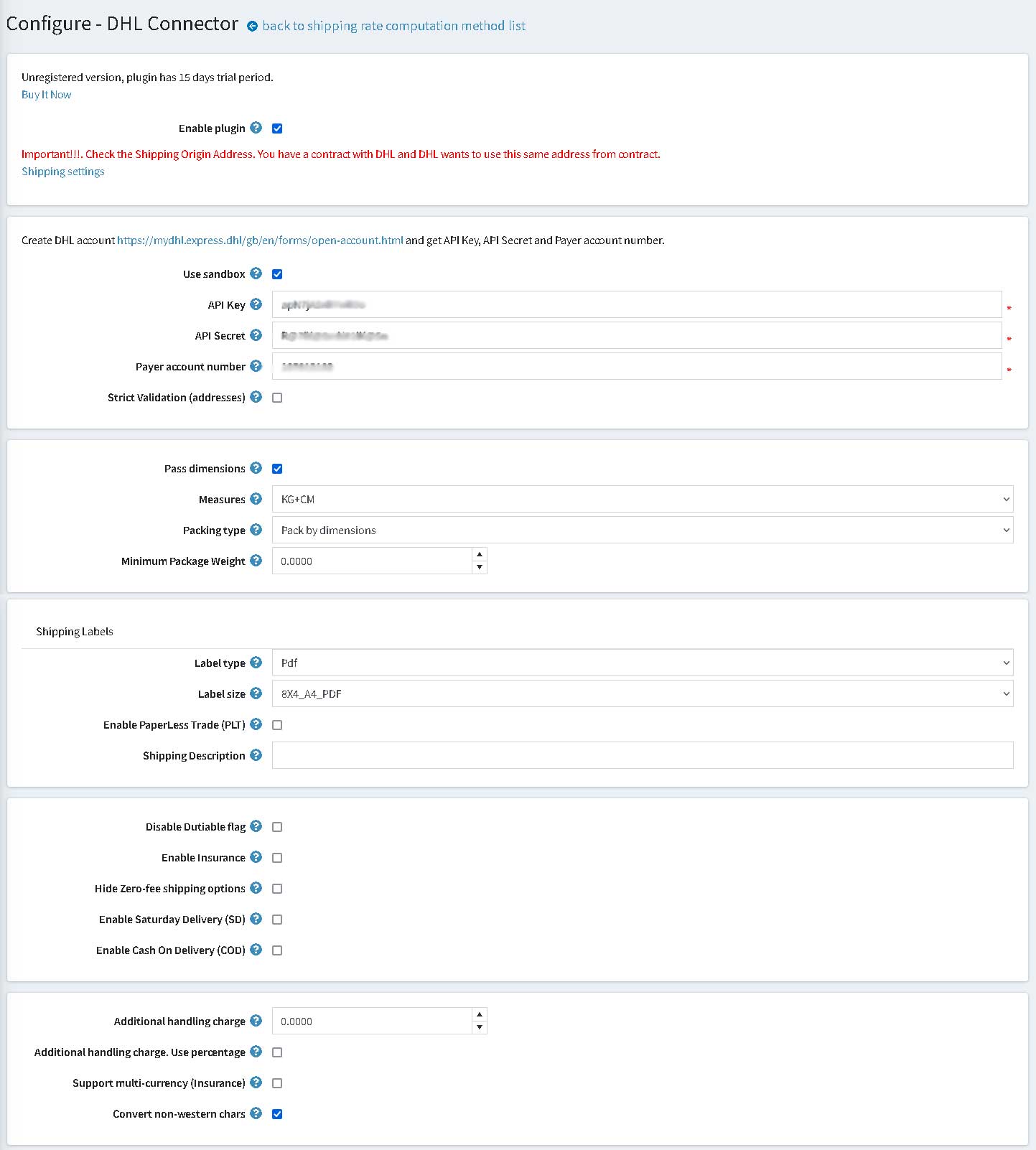
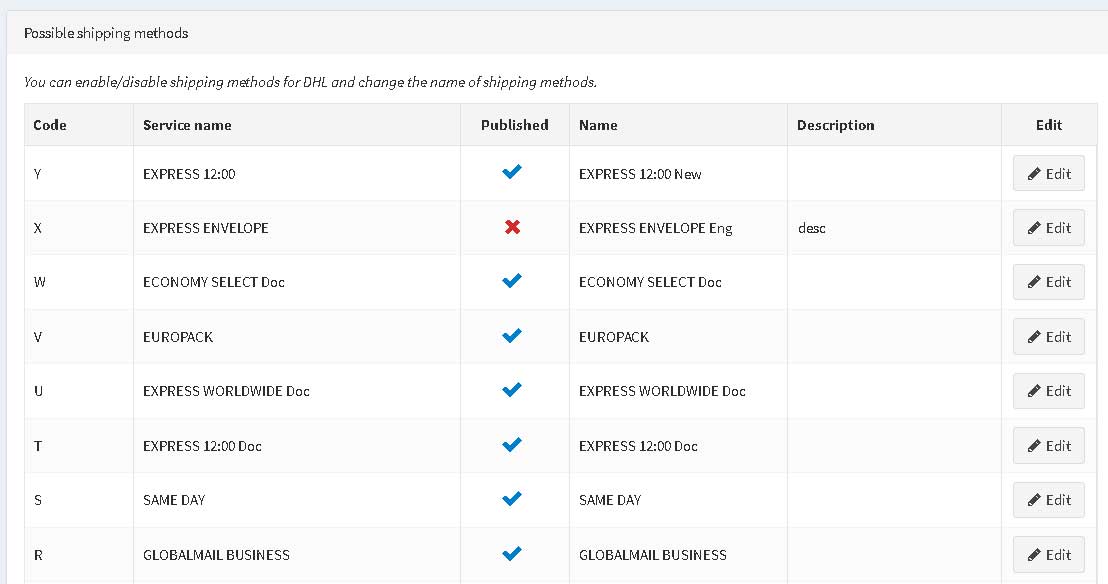
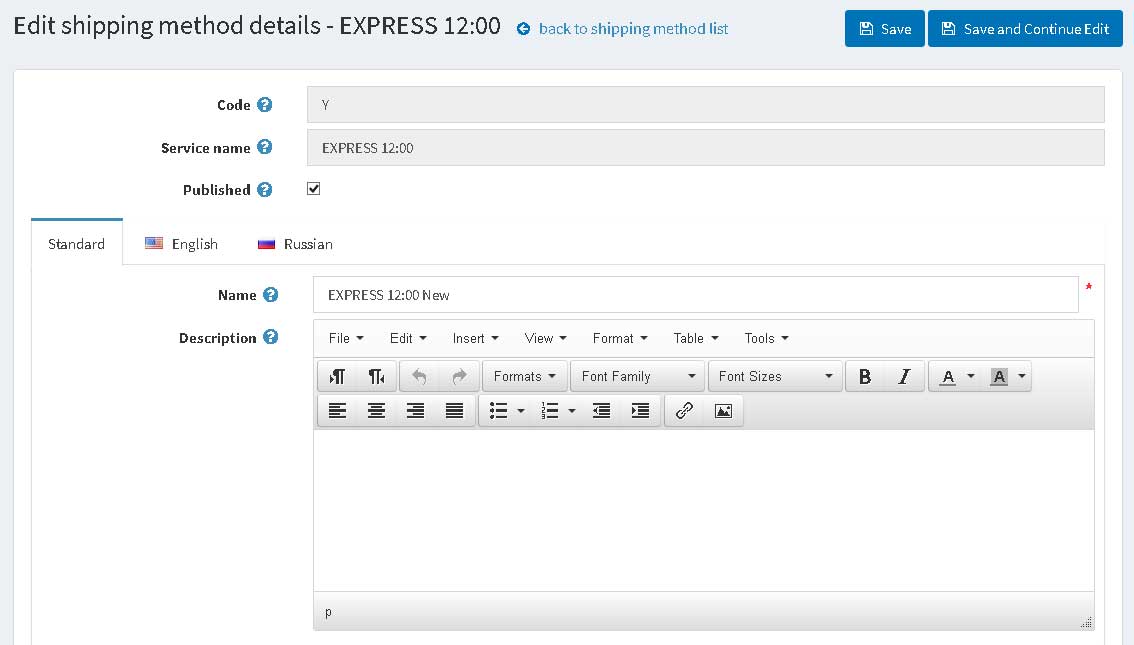
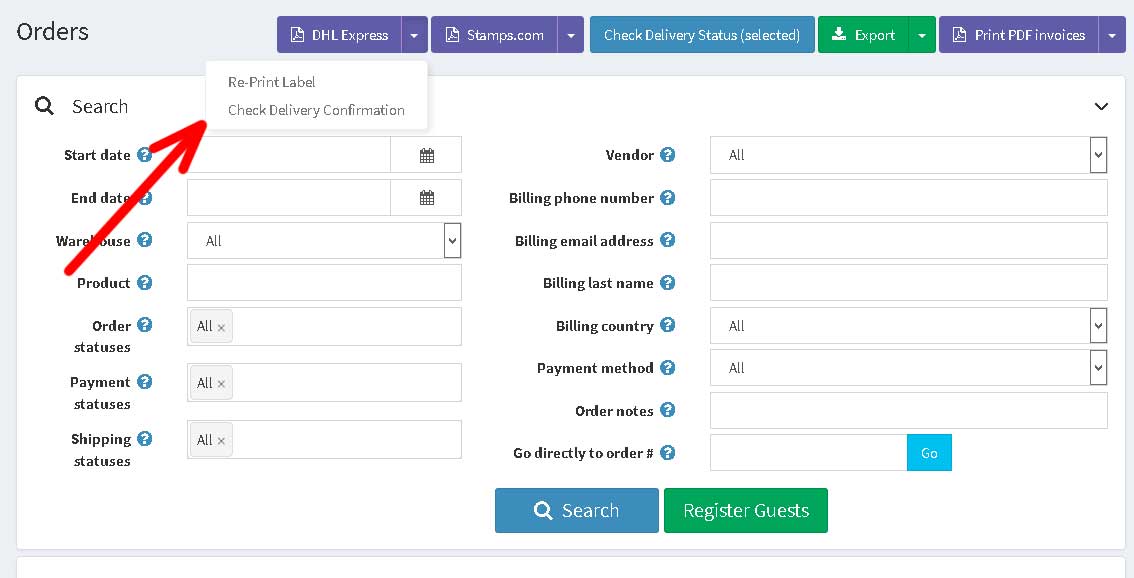
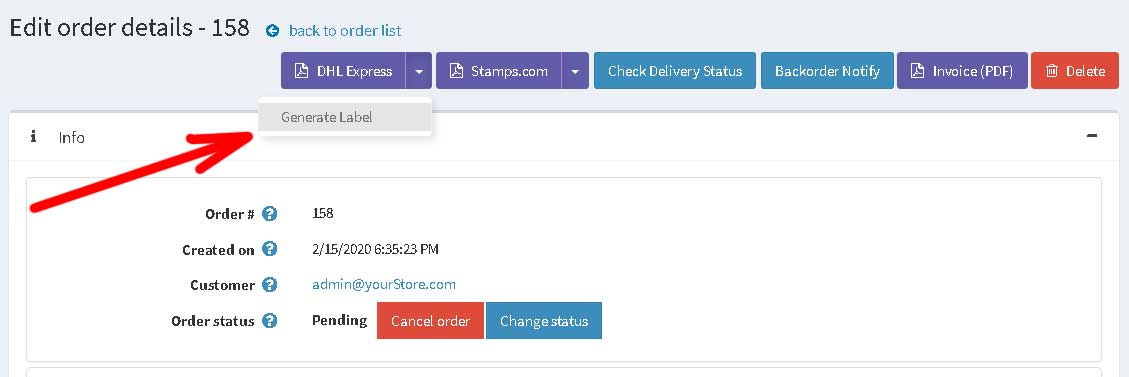
You will see the address (Ship From and Shop To) and the list of products in this shipment. Under the list of packages you will see the list of rates.