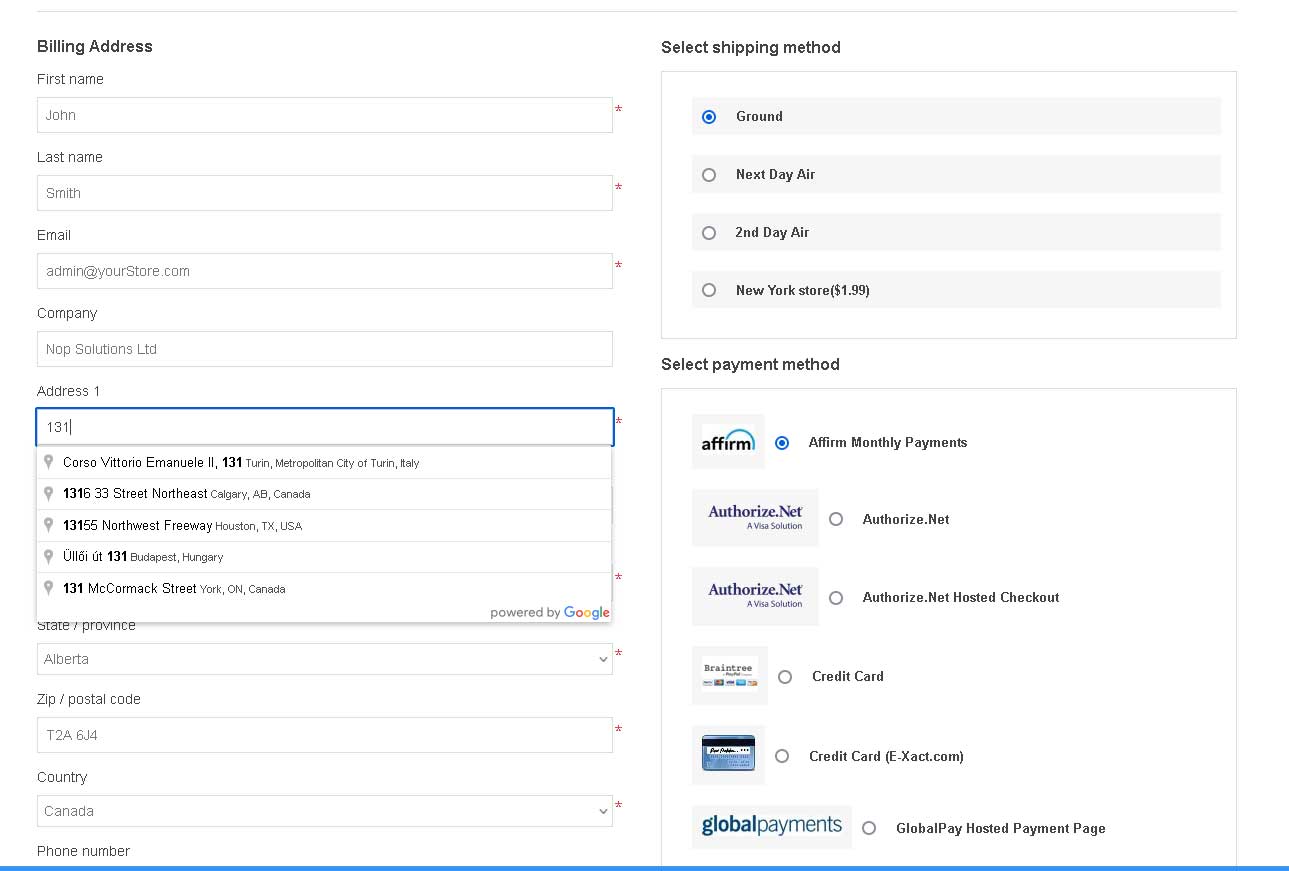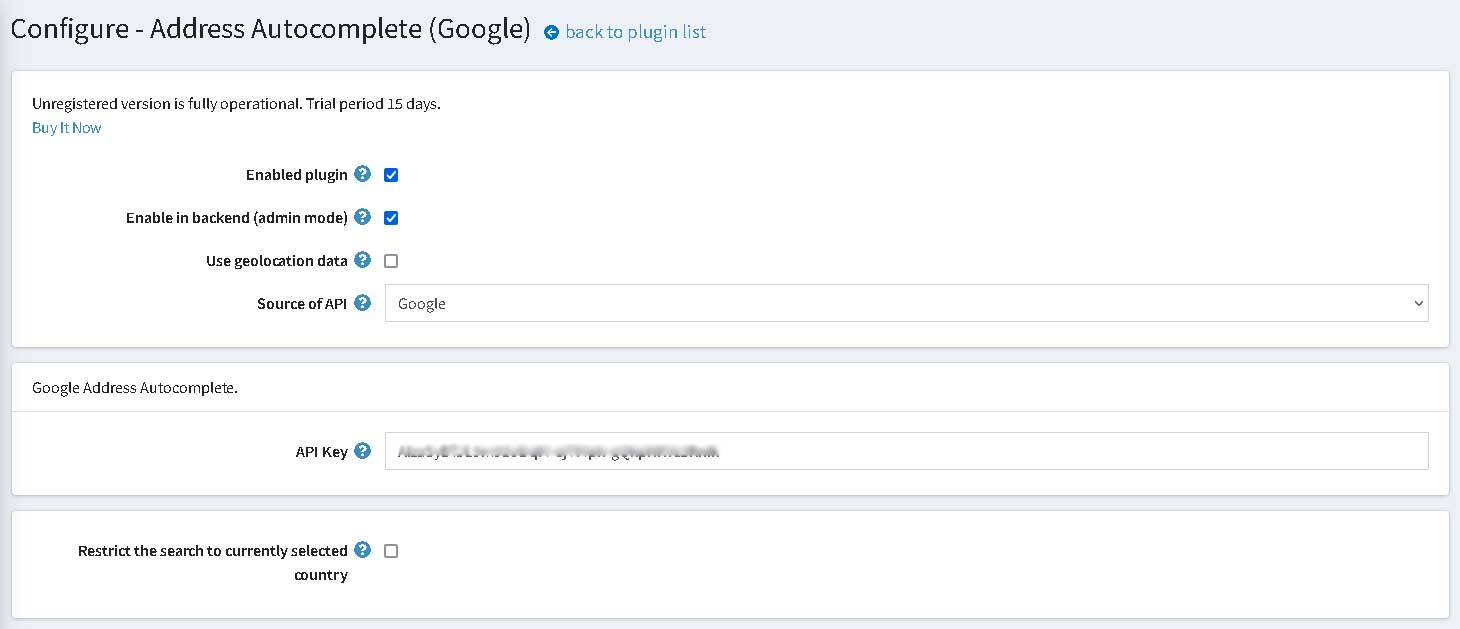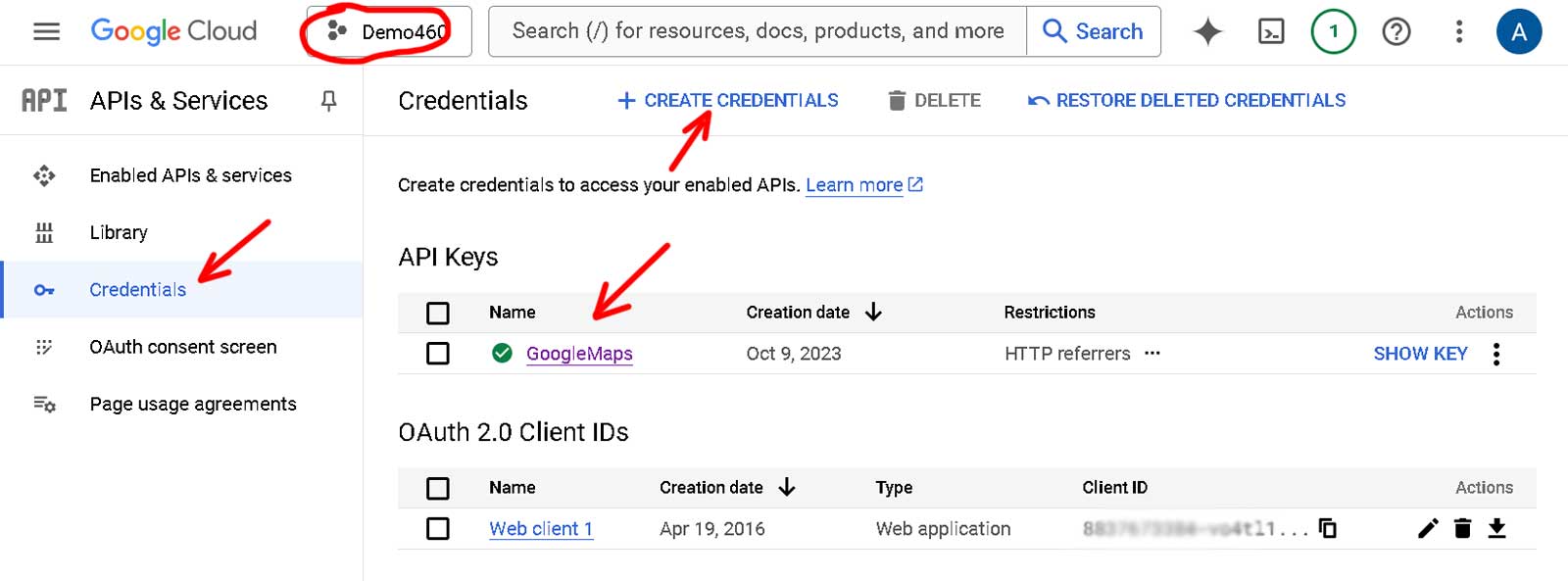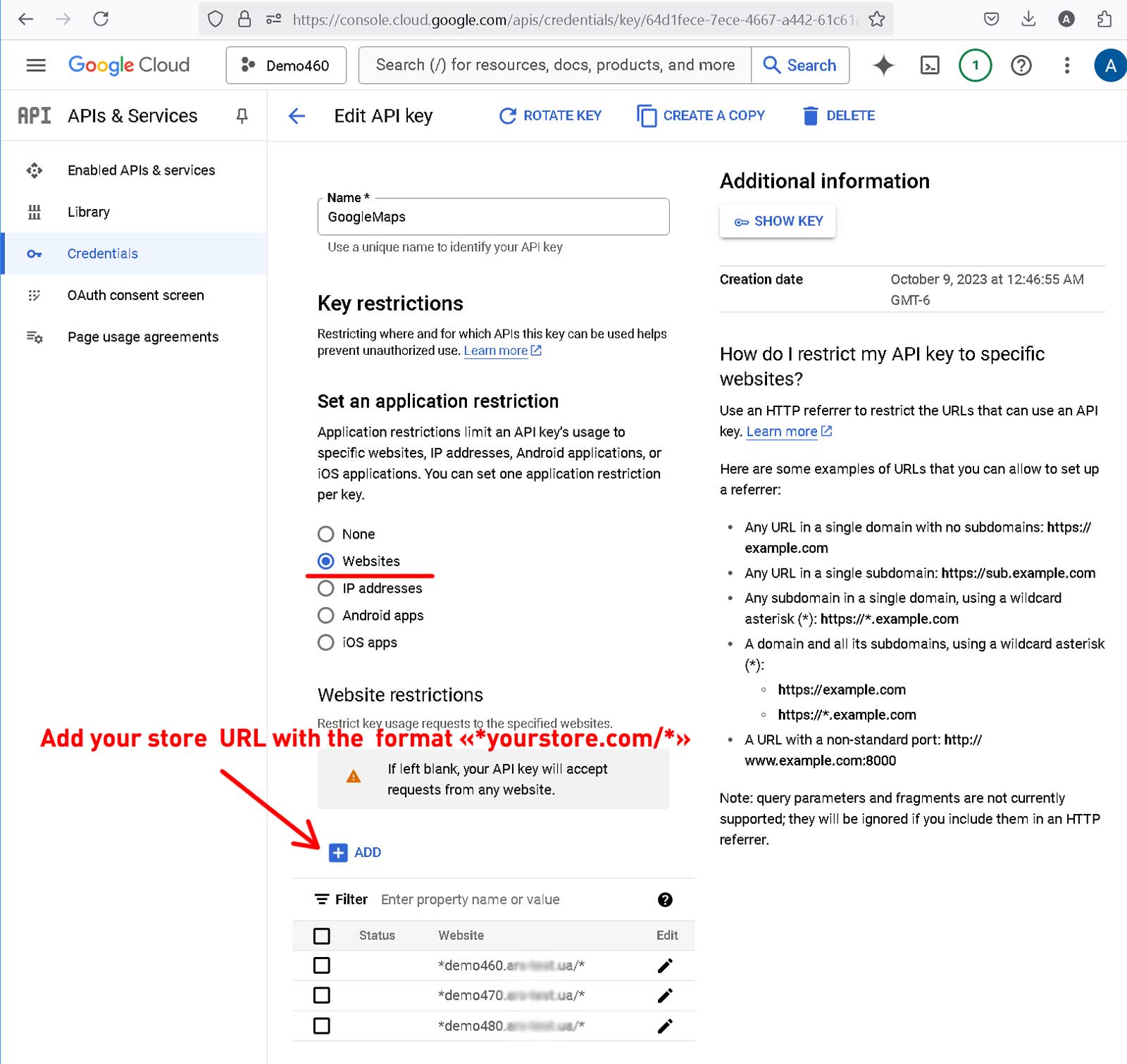Installation and configuring plug-in Address Autocomplete (Google) The plguin works with the Place API and doens't work woith the Place New API. Please get API key using official Google Maps guide. You can see Google Maps API pricing changes. Google gives you $200 free usage every month. You can try to use the plugin free. Before using the Places library in the Maps JavaScript API, first ensure that the Places API is enabled in the Google Cloud Console, in the same project you set up for the Maps JavaScript API. To view your list of enabled APIs: Parameters: Enable in backend (admin mode) - the store's owner can use the address autocomplite in the nop admin mode
Set the API key on the plugin configure page and you can use it at once.
Use geolocation data (new customers) - the plugin checks the browser's geolocation and tries to provide the addres
Restrict the address autocomplite by IP address - the plugin checks the customer IP address and restict address search for the customer's country