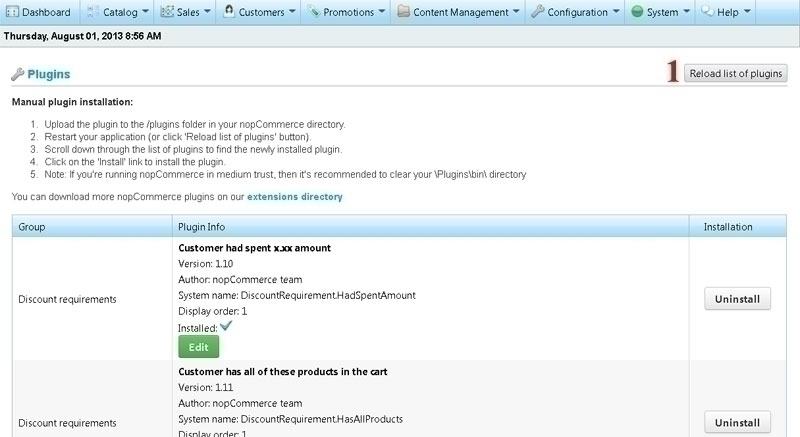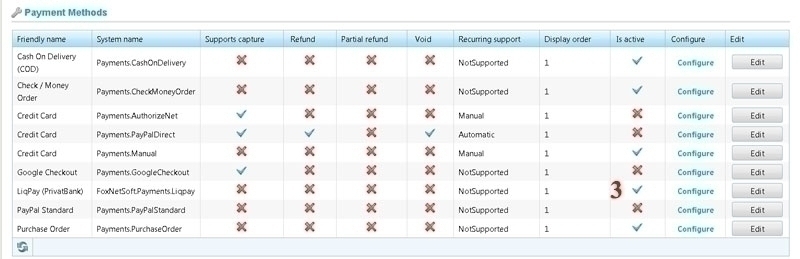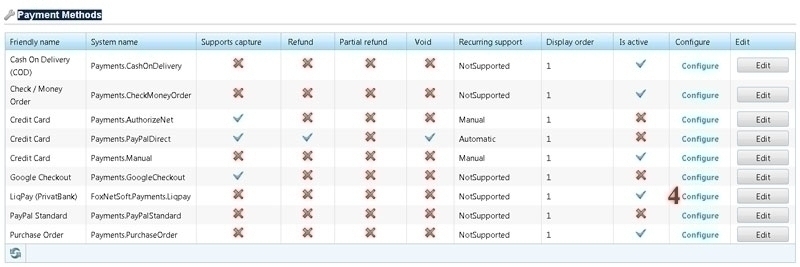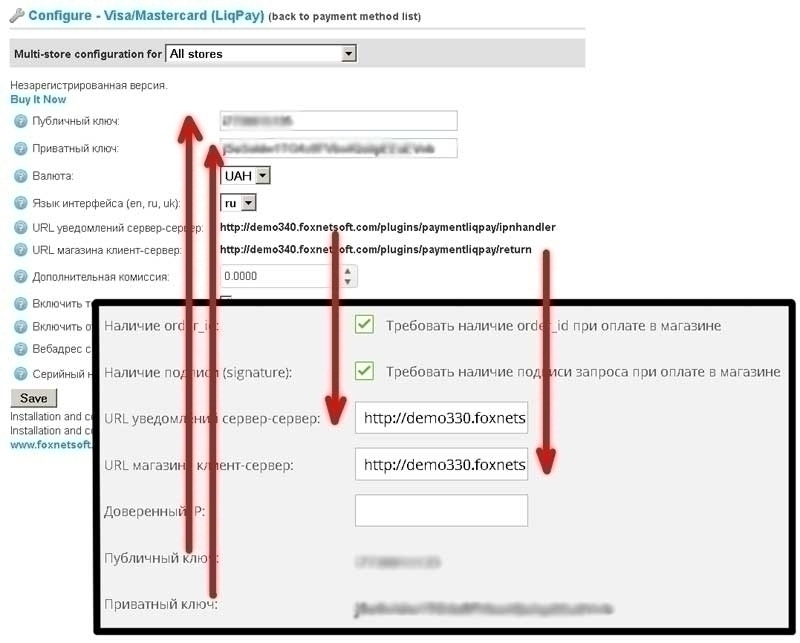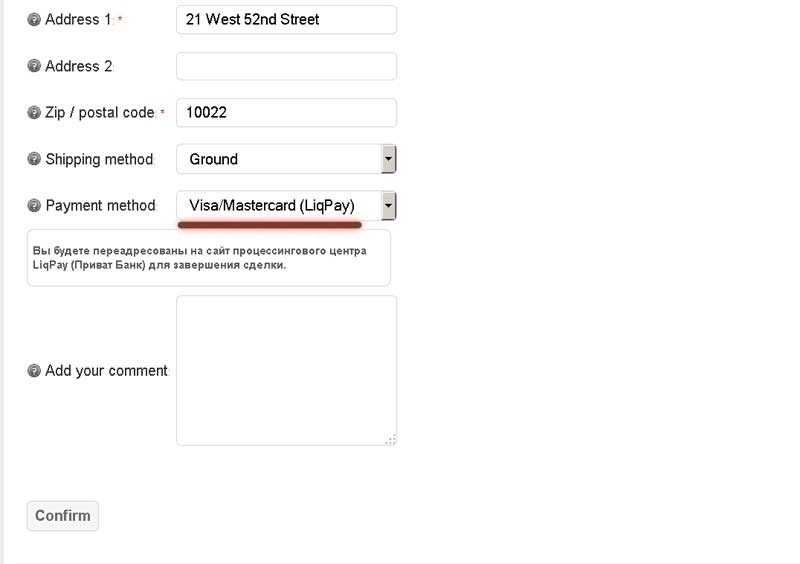Installation and configuring plug-in NopLiqPay Step 1. Installing the plug-in Copy the plug-in into the folder with plug-ins. In admin menu select “Configuration/Plugin”. Click “Reload list of plugins” button. Step 2 Find the plug-in and next to it click “Install”. Step 3 In menu, select “Configuration-Payment methods” and check “Is active” box. Step 4 Find the plug-in and click “Configure”. Step 5 Step 6