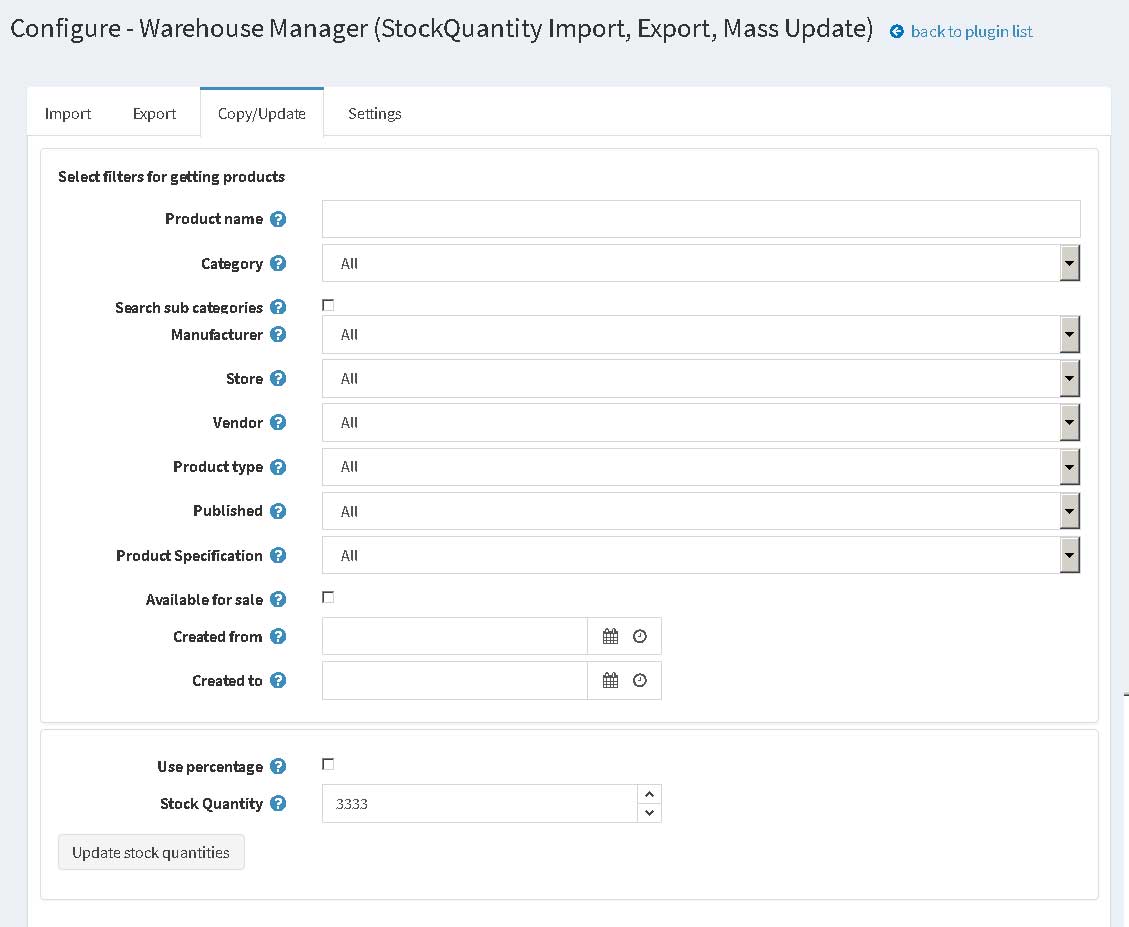Installation and configuring plug-in Stock Quantity Manager (Warehouse Manager) 1. The two columns file format import/update Stock Quantity list. 2. FAQ (Import Stock Quantities) 3. FAQ (Export Stock Quantities) 4. FAQ (Update Stock Quantities) 1. The two columns csv-file format for importing Stock Quantities 1. I want to export Stock Quantities from the category Computers and subcategories with Sku as a key.
You should use CSV file (comma separated values).
Each file has rows with such format
ProductKey,StockQuantity
ProductKey => Id,Sku,Gtin,ManufacturerPartNumber
StockQuantity => Stock Quantity
2. FAQ (Import Stock Quantities).
1. I want to import/update Stock Quantities in my store.
Answer.
You should use Product Id as key.
2. I want to import/update Stock Quantities from another store.
Answer.
You should use Sku, Gtin or ManufacturerPartNumber as key.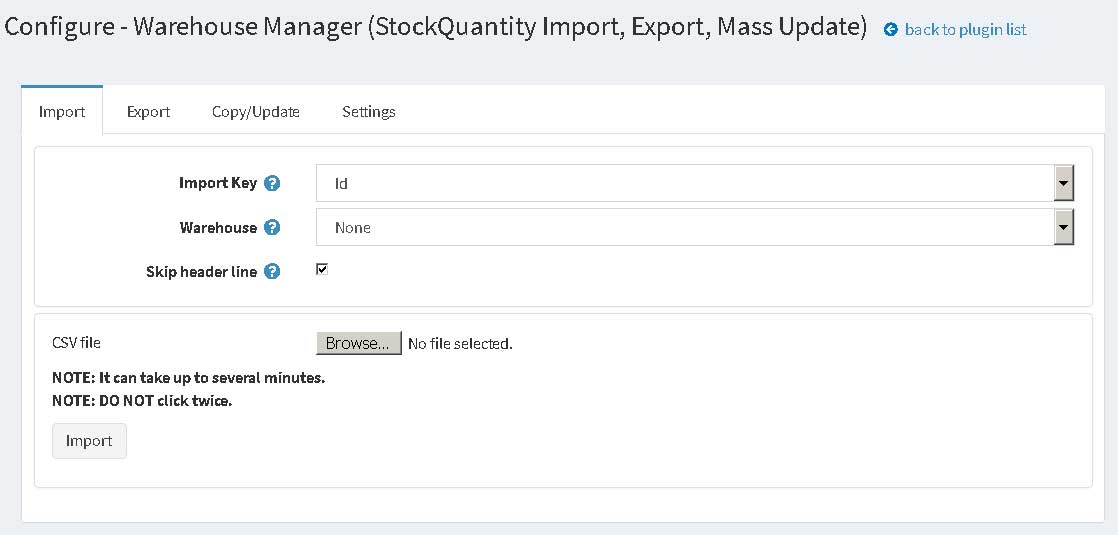
3. FAQ (Export Stock Quantities).
Answer.
See image. You will have a csv file. Read about fortmat of this file link.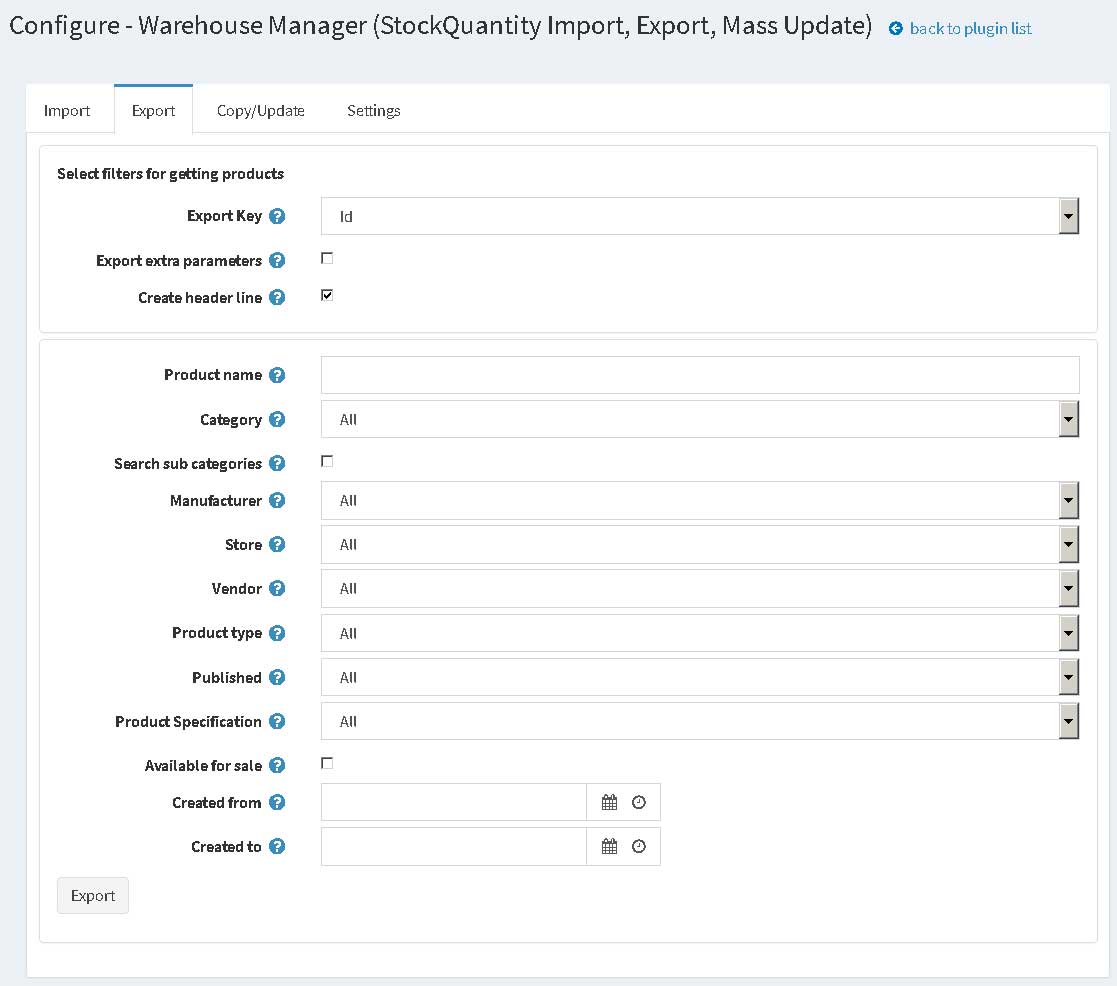
4. FAQ (Update Stock Quantities).
1. I want to update Stock Quantities value for all products from the category Computers and subcategories with new value 5555.
Answer.
See image