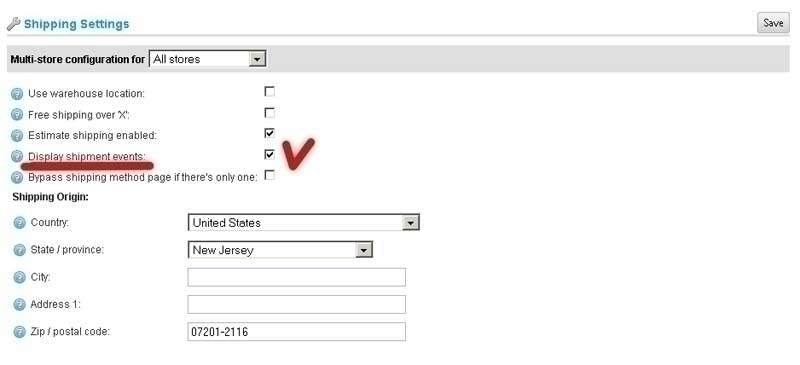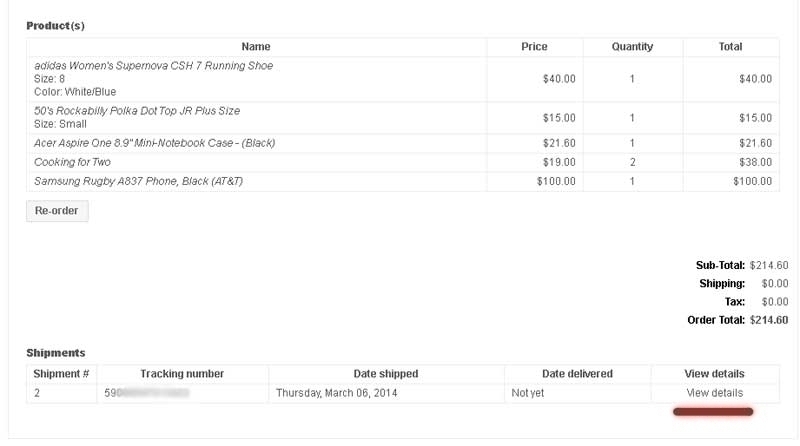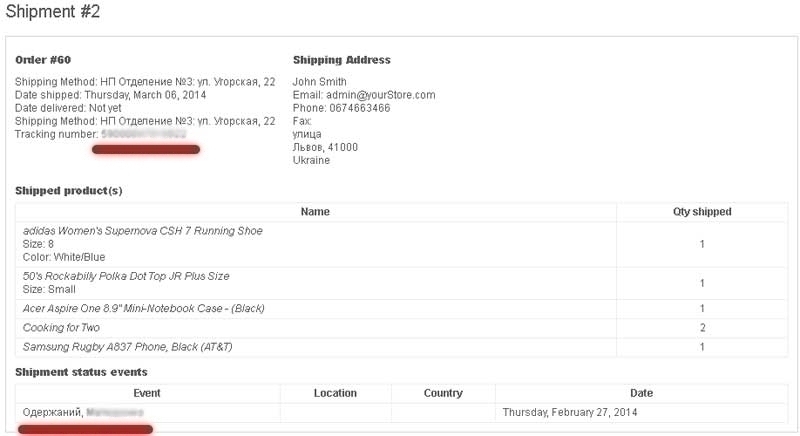Installation and configuring Nova Poshta shipping rate computation plugin Step 1. Installing the plug-in Copy the plug-in into the folder with plug-ins. In admin menu select “Configuration/Plugin”. Click “Reload list of plugins” button. Step 2 Find the plug-in and next to it click “Install”. Step 3 Find the plug-in and click “Configure”. Step 4. Configure page. Step 5. Russian. Активируйте модуль (IsActive) на странице Shipping rate computation methods. Step 6. Russian. Пример работы модуля. Для указанного города выбирает отделения Новой Почты Step 7. Russian. Настройка для работы с трек-номерами. Модуль может отслеживать по трек-номеру состояние посылки. Russian. Для начала активируете в Shipping - Shipping settings параметр Display shipment events. Russian. Добавте в заказ трек-номер. Russian. Для выбраного трек-номера поставте Set as shipped (Отправлено). Russian. Покупатель сможет увидеть трек-номер и отследить его состояние через Ваш сайт.