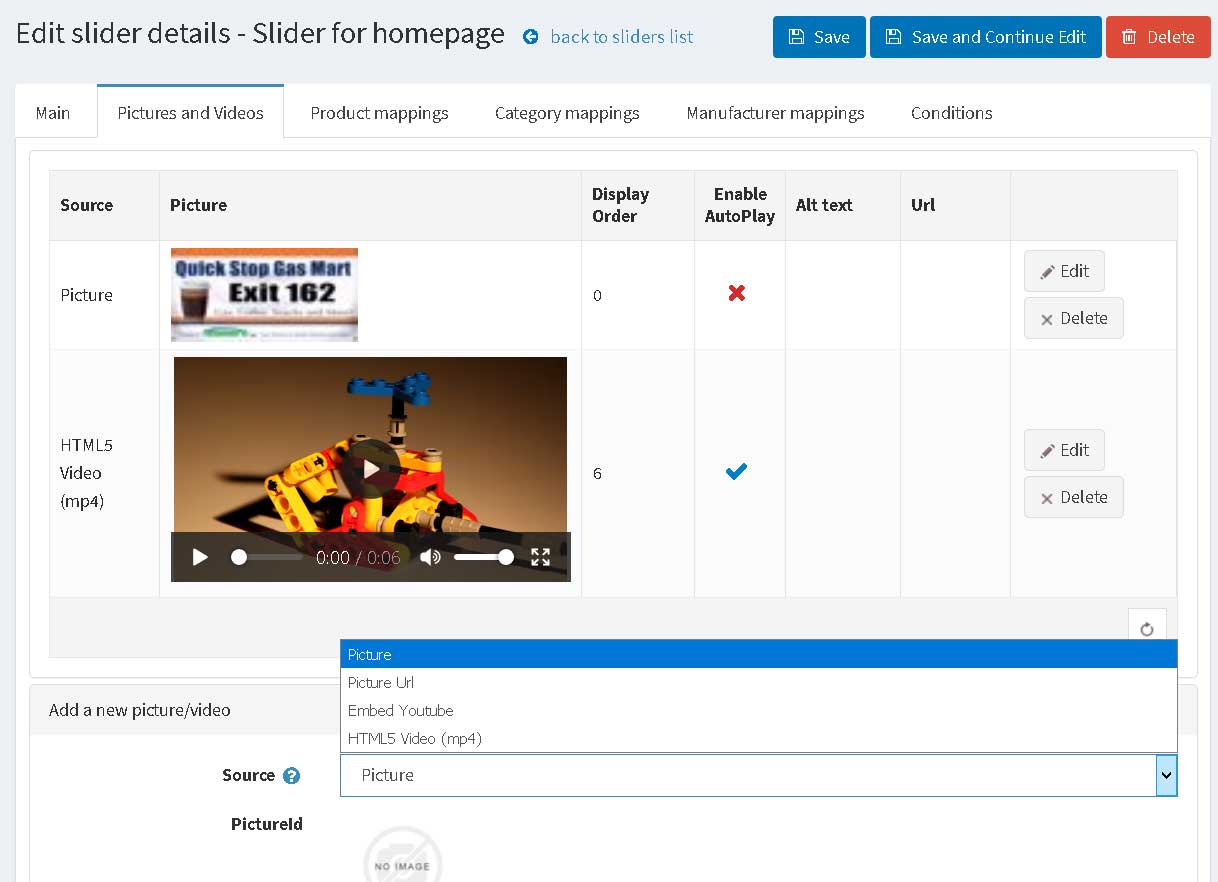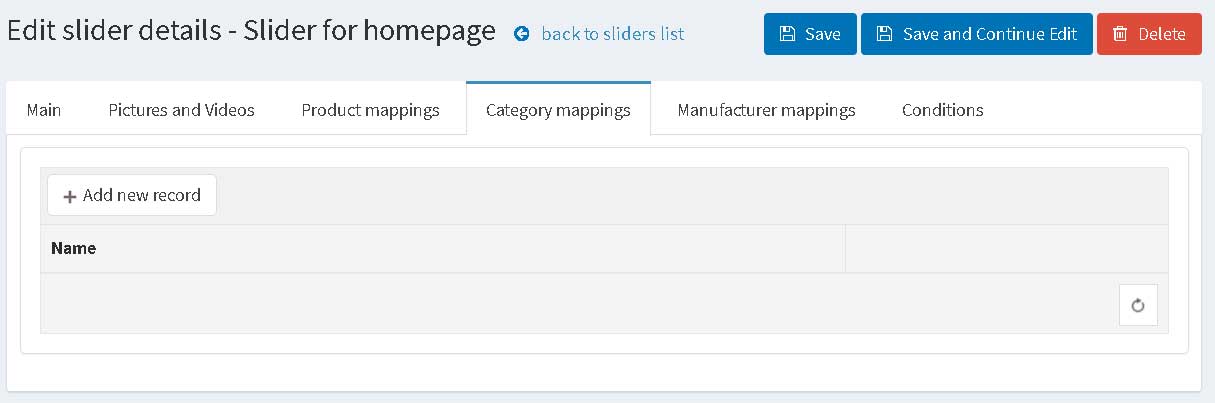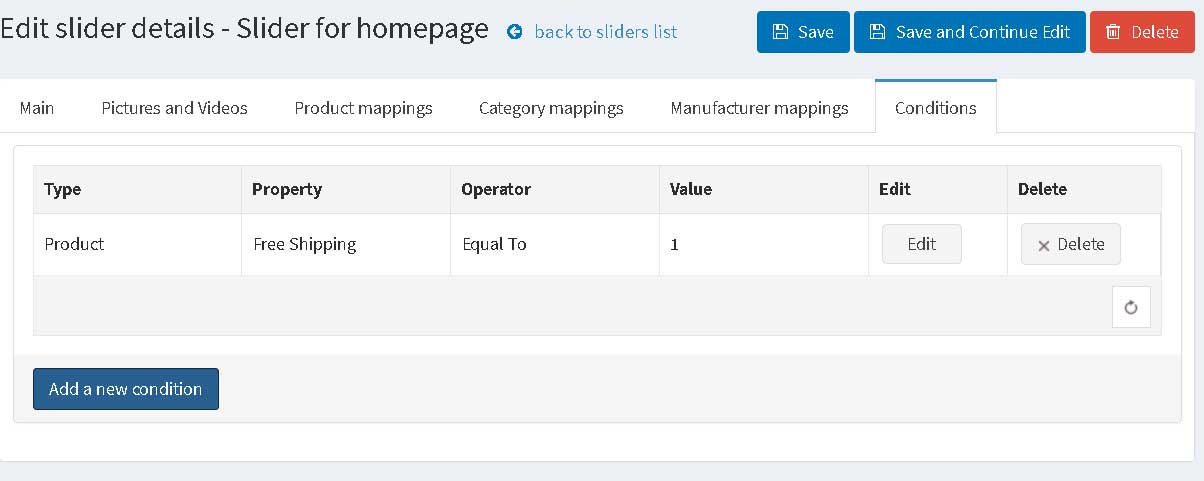Installation and configuring plug-in Slider Manager After installing plugin you need to Enable it on plugin configure page. Open the list of sliders and add new slider. Configure slider settings. Add pictures, picture Url, Youtube and MP4 video. You can add products, categories, manufacturers to the list if you need to show banners on product details pages, category and manufacturer pages. You can add conditions. You will see slider.